Managing finances is crucial for any charity. The right accounting software can make a big difference.
Charities often work with limited resources. They need tools that help track donations, manage budgets, and maintain transparency. The best accounting software for charities simplifies these tasks. It ensures financial records are accurate and up-to-date. With the right software, charities can focus more on their mission and less on paperwork.
This blog will explore the top accounting software options for charities. These tools will help streamline financial management and enhance efficiency. Let’s dive in and find the best fit for your charity.

Credit: doublethedonation.com
Introduction To Nonprofit Accounting
Understanding nonprofit accounting can be challenging. Nonprofits operate differently from for-profit businesses. Their accounting needs are unique and specific. This is where specialized software can help.
Unique Needs Of Nonprofits
Nonprofits focus on transparency. They need to show where donations go. They must track funds from various sources. Grants, donations, and membership fees need separate tracking. This ensures accountability.
Nonprofits also need to report to donors. They must provide clear financial statements. This builds trust and encourages more donations. Regular businesses do not have these needs.
Importance Of Specialized Software
Specialized software addresses these unique needs. It helps track multiple funding sources. It provides clear and detailed reports. This software also ensures compliance with regulations. Nonprofits must meet specific accounting standards. Regular accounting software may not offer these features.
Such software also saves time. It automates many tasks. This allows staff to focus on their mission. Choosing the right software is crucial for nonprofits.

Credit: thecharitycfo.com
Key Features To Look For
Choosing the best accounting software for your charity is crucial. It ensures efficiency, transparency, and compliance. Here are some key features to look for in accounting software tailored for charities.
Donor Management
Effective donor management is essential for charities. Look for software that helps you track donor information.
- Store contact details and donation history.
- Segment donors for targeted communication.
- Generate personalized thank-you letters and receipts.
- Analyze donor trends and behaviors.
Fund Accounting
Charities handle multiple funds. Fund accounting helps track each fund separately. This feature is vital for transparency and compliance.
- Track income and expenses by fund.
- Generate fund-specific reports.
- Ensure restricted funds are used correctly.
- Facilitate budget management for various projects.
Compliance And Reporting
Compliance and reporting are critical for charities. The software should help you meet regulatory requirements and provide insights into your financial health.
| Feature | Description |
|---|---|
| Automated Reporting | Generate financial statements and reports easily. |
| Audit Trails | Track all financial transactions for auditing purposes. |
| Compliance Checks | Ensure compliance with local regulations. |
| Grant Management | Track and report on grant funding and usage. |
Quickbooks For Nonprofits
QuickBooks for Nonprofits is a specialized version of the well-known QuickBooks software. It is designed to meet the unique needs of charity organizations. This software helps nonprofits manage their finances efficiently. It offers a range of features tailored to the nonprofit sector.
Overview
QuickBooks for Nonprofits provides tools to track donations, manage expenses, and generate reports. These tools help organizations stay compliant with accounting standards. Users can also monitor grants and create budgets. The software offers integration with other platforms. This integration helps streamline operations.
Pros And Cons
| Pros | Cons |
|---|---|
|
|
Pricing
QuickBooks for Nonprofits offers several pricing plans. Each plan is designed to fit the needs of different-sized organizations. Here is a breakdown of the plans:
- Simple Start: $25 per month. Best for small nonprofits.
- Essentials: $50 per month. Includes more advanced features.
- Plus: $80 per month. Suitable for larger nonprofits.
- Advanced: $180 per month. Offers the most comprehensive features.
Each plan comes with a 30-day free trial. This trial allows organizations to test the software. Users can then decide which plan best fits their needs.
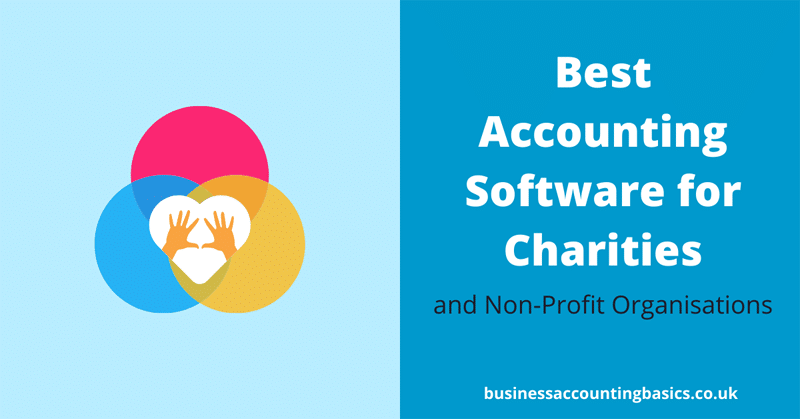
Credit: www.businessaccountingbasics.co.uk
Sage Intacct For Charities
Choosing the right accounting software for charities is crucial. Sage Intacct offers robust features tailored for non-profit organizations. It streamlines financial processes, ensuring transparency and efficiency. Let’s delve deeper into Sage Intacct for charities to understand its offerings.
Overview
Sage Intacct provides a comprehensive solution for charitable organizations. It supports fund accounting, grant management, and donor tracking. The software integrates with other tools to enhance functionality. Cloud-based, it allows access from anywhere, ensuring flexibility for users. Reporting tools offer real-time insights, aiding in informed decision-making.
Pros And Cons
Sage Intacct has many advantages. It is user-friendly and easy to navigate. Automation reduces manual errors and saves time. Real-time reporting and dashboards provide up-to-date financial data. The software integrates well with other systems. Customer support is responsive and helpful.
There are some downsides too. The initial setup can be complex. Smaller charities might find the cost high. There is a learning curve for new users. Some advanced features may require additional training.
Pricing
Sage Intacct offers flexible pricing based on the needs of the charity. Costs depend on the number of users and selected modules. It is best to request a quote to get an accurate estimate. While the price might seem high, the value provided can justify the investment.
Aplos For Small Nonprofits
Aplos is a top choice for small nonprofits seeking user-friendly accounting software. It simplifies financial management and supports nonprofit-specific needs. This post explores why Aplos is a great fit for small organizations.
Overview
Aplos is designed for small nonprofits. It offers an easy-to-use platform for managing donations, tracking expenses, and generating reports. The software includes features like fund accounting, donor management, and event registration. It supports organizations in maintaining transparency and accountability.
With Aplos, nonprofits can streamline their financial processes. The software is cloud-based, meaning you can access it from anywhere. It also provides real-time updates, ensuring your data is always current.
Pros And Cons
Aplos has many advantages. It is specifically built for nonprofits, making it easier to manage funds. The software is intuitive, requiring minimal training. It integrates with popular tools like PayPal and QuickBooks. Customer support is responsive and helpful.
But there are some downsides. Some users find the customization options limited. The pricing may be a bit high for very small organizations. Also, advanced features may be too complex for basic needs.
Pricing
Aplos offers several pricing plans. The basic plan starts at $29 per month. This includes fund accounting and donor management. For more advanced features, like event registration and custom reports, higher-tier plans are available. These range from $59 to $159 per month.
Nonprofits can choose a plan that fits their budget and needs. Aplos also offers a free trial. This allows organizations to test the software before committing.
Blackbaud Financial Edge
Blackbaud Financial Edge is a robust accounting software designed for nonprofit organizations. It provides comprehensive financial management tools to help charities efficiently manage their funds. This software is particularly popular among non-profits due to its specialized features and user-friendly interface.
Overview
Blackbaud Financial Edge offers a wide range of functionalities. It includes budgeting, reporting, and financial tracking. The software supports various types of financial transactions. Users can easily manage grants, donations, and expenses. Its cloud-based platform ensures accessibility from anywhere. This is ideal for remote teams and multi-location organizations.
Pros And Cons
Pros:
- Specialized for nonprofits
- User-friendly interface
- Comprehensive financial management tools
- Cloud-based accessibility
- Strong customer support
Cons:
- Higher price point
- Complex setup process
- Limited customization options
Pricing
Blackbaud Financial Edge pricing varies based on the organization’s size and needs. The software offers different packages. These packages are tailored to meet various budget constraints. Potential users can request a quote from Blackbaud’s website. It’s important to compare packages to find the best fit.
Wave For Free Solutions
Wave offers a free solution for charities needing accounting software. It’s perfect for small to medium-sized organizations. With Wave, charities can manage finances without spending a lot.
Overview
Wave is a cloud-based accounting software. It helps charities track income and expenses. The software is user-friendly. Even those without accounting skills can use it. It includes features like invoicing, receipt scanning, and financial reporting.
Wave integrates with bank accounts. This allows for easy transaction tracking. It also provides real-time financial insights. Charities can make informed decisions quickly.
Pros And Cons
Wave has several benefits. First, it is free. This is ideal for charities with tight budgets. The software is easy to set up and use. It offers essential accounting features. Users can access it from any device with internet. It also provides good customer support.
There are some drawbacks. Wave lacks some advanced features. Larger charities might need more complex solutions. The software is primarily for small to medium-sized organizations. Also, it does not offer phone support. Users rely on email or chat for assistance.
Pricing
Wave is free to use. There are no hidden fees. Users can access all basic features without cost. This includes invoicing, accounting, and receipts. For advanced features, users can opt for paid add-ons. These include payroll and payment processing. The basic tools remain free.
Comparing Top Solutions
Choosing the right accounting software for a charity can be daunting. Various solutions offer different features, costs, and user experiences. Comparing top solutions helps charities make informed decisions.
Feature Comparison
Different accounting software offers various features. Some provide advanced financial reporting. Others focus on ease of use. QuickBooks, for example, offers detailed financial reports. FreshBooks is user-friendly. Sage Intacct provides customization options. Charities should consider their needs. Do they need detailed reports? Or a simple interface?
Cost Comparison
Cost is a significant factor. QuickBooks offers a variety of pricing plans. FreshBooks is affordable for small charities. Sage Intacct is on the higher end. Understanding the budget helps in choosing the right software. Some software offers discounts for non-profits. Researching these options can save money.
User Reviews
User reviews provide real-world insights. QuickBooks users appreciate its comprehensive reports. FreshBooks users love its simplicity. Sage Intacct users value its customization. Reading reviews helps understand user satisfaction. It highlights any common issues. Reviews can guide the decision-making process.
Choosing The Right Software
Choosing the right accounting software for your charity can be a daunting task. There are many factors to consider. You need software that fits your unique needs, offers trial periods, and is easy to implement. This section will guide you through these crucial aspects.
Assessing Your Needs
Before selecting software, assess what your charity requires. Do you need multi-currency support? Detailed financial reports? Volunteer expense tracking?
- Identify core functions: Understand what tasks the software must perform.
- Budget: Determine how much you can spend.
- User-friendliness: Ensure the software is easy for non-accountants to use.
Make a list of must-have features. This will narrow down your choices.
Trial Periods And Demos
Most software options offer trial periods or demos. Use these to evaluate if the software meets your needs.
| Software | Trial Period | Key Features |
|---|---|---|
| Software A | 30 days | Multi-currency, Reporting, Volunteer Tracking |
| Software B | 14 days | Expense Management, Donor Database |
During the trial, check if the software is intuitive. Ensure it fulfills your needs. Does it integrate with your existing systems?
Implementation Tips
Once you choose the software, follow these tips for a smooth implementation:
- Plan: Create a detailed implementation plan.
- Train Staff: Ensure all users are trained.
- Data Migration: Import existing data carefully.
Proper planning and training will ensure a successful transition. Make sure to have support available during the initial phase.
Frequently Asked Questions
What Is The Best Accounting Software For Charities?
The best accounting software for charities should offer features like fund accounting, donation tracking, and grant management. Popular options include QuickBooks Nonprofit, Aplos, and Xero. These platforms provide specialized tools to manage nonprofit finances efficiently.
How Does Accounting Software Help Charities?
Accounting software helps charities by automating financial tasks and ensuring accurate records. It tracks donations, manages budgets, and generates financial reports. This helps organizations focus on their mission and comply with regulations.
Can Accounting Software Handle Donations?
Yes, accounting software can handle donations effectively. It tracks incoming funds, manages donor information, and generates receipts. This ensures accurate reporting and helps maintain donor relationships.
Is Quickbooks Good For Nonprofits?
Yes, QuickBooks is good for nonprofits. It offers specialized nonprofit features like fund accounting and donation tracking. It simplifies financial management and helps comply with nonprofit financial standards.
Conclusion
Choosing the right accounting software can benefit your charity greatly. It simplifies financial tasks and ensures accuracy. With the right tools, managing donations becomes easier. Your team can focus more on your mission. Evaluate your needs and budget before deciding.
Research and read reviews to find the best fit. The right software can support your charity’s growth and efficiency. Invest wisely for a stronger financial future.

