
Finding the best accounting software for your business can be challenging. The right tools can simplify financial tasks and help you stay organized.
Accounting software has become essential for businesses of all sizes. It helps manage finances, track expenses, and generate reports. With many options available, choosing the right one can be overwhelming. This blog post will guide you through the top accounting software options for businesses.
You’ll learn about the features, benefits, and what makes each software unique. Whether you run a small startup or a large corporation, there’s a perfect solution for you. Read on to discover the best accounting software for your business needs.

Credit: www.whizconsulting.net
Quickbooks Online
QuickBooks Online is a popular accounting software. It helps businesses manage their finances with ease. This software is widely used by small and medium-sized businesses. It offers a range of features that make accounting simple.
Features
QuickBooks Online offers many useful features. These features include:
- Automated Invoicing: Create and send invoices quickly.
- Expense Tracking: Track and categorize expenses easily.
- Bank Reconciliation: Sync your bank accounts and reconcile them.
- Financial Reporting: Generate detailed financial reports.
- Payroll Management: Manage payroll and employee payments.
- Inventory Management: Keep track of your inventory.
Pricing
QuickBooks Online offers various pricing plans to suit different needs. Here is a breakdown:
| Plan | Price (per month) | Features |
|---|---|---|
| Simple Start | $25 | Basic features for single users. |
| Essentials | $50 | Includes bill management and multiple users. |
| Plus | $80 | Advanced features and project tracking. |
| Advanced | $180 | Premium support and advanced reporting. |
Pros And Cons
QuickBooks Online has its pros and cons. Here is a list:
- Pros:
- User-Friendly: Easy to use interface.
- Cloud-Based: Access from anywhere, anytime.
- Integration: Integrates with many apps and services.
- Customer Support: Offers good customer support.
- Cons:
- Cost: Higher pricing for advanced features.
- Learning Curve: Some features may take time to learn.
- Internet Dependence: Requires a stable internet connection.
Xero
Are you searching for robust accounting software for your business? Look no further than Xero. Xero is a popular choice among small and medium-sized businesses. It offers a range of features to simplify your accounting tasks.
Features
Xero is packed with features designed to make accounting easy and efficient. Here are some of the key features:
- Invoicing: Create professional invoices and send them directly to your clients.
- Bank Reconciliation: Automatically import and categorize bank transactions.
- Expense Tracking: Keep track of your expenses and receipts with ease.
- Inventory Management: Manage your inventory and keep track of stock levels.
- Payroll: Handle payroll for your employees with built-in payroll features.
- Multi-Currency: Deal with multiple currencies easily for international transactions.
Pricing
Xero offers several pricing plans to suit different business needs:
| Plan | Price (per month) | Features |
|---|---|---|
| Starter | $12 | Basic invoicing, bank reconciliation, and expense tracking. |
| Standard | $34 | All Starter features plus payroll and multi-currency support. |
| Premium | $60 | All Standard features plus advanced inventory management. |
Pros And Cons
Before choosing Xero, consider these pros and cons:
- Pros:
- User-friendly interface.
- Comprehensive feature set.
- Excellent customer support.
- Scalable pricing plans.
- Cons:
- Higher cost for advanced plans.
- Limited features in the Starter plan.
- Learning curve for beginners.
Freshbooks
FreshBooks is a popular accounting software designed for small businesses and freelancers. It simplifies complex financial tasks and offers an intuitive user interface. Its cloud-based nature allows users to access their accounts from anywhere, making it highly flexible and convenient.
Features
FreshBooks boasts a wide array of features that cater to different business needs. Here are some of its most notable features:
- Invoicing: Create professional invoices in seconds and send them to clients. Automated reminders ensure timely payments.
- Expense Tracking: Easily track expenses by snapping photos of receipts and categorizing them.
- Time Tracking: Log hours spent on projects and bill clients accurately.
- Project Management: Collaborate with team members and clients, sharing files and updates.
- Reporting: Generate insightful reports on profit and loss, tax summaries, and outstanding invoices.
Pricing
FreshBooks offers various pricing plans to suit different business sizes and needs. Here is a breakdown of their current pricing:
| Plan | Monthly Cost | Features |
|---|---|---|
| Lite | $15 | Up to 5 clients, Unlimited invoices, Expense tracking |
| Plus | $25 | Up to 50 clients, Time tracking, Proposals |
| Premium | $50 | Unlimited clients, Advanced reporting, Project management |
Pros And Cons
Every software has its strengths and weaknesses. Here’s a quick look at the pros and cons of FreshBooks:
Pros:
- User-friendly interface
- Excellent customer support
- Robust mobile app
- Frequent updates and new features
Cons:
- Higher cost for larger businesses
- Limited customization options
- Some features require higher-tier plans
Wave Accounting
Wave Accounting is an excellent choice for small businesses. It offers free features that help you manage your finances. Many business owners love its simple interface and powerful tools.
Features
Wave Accounting provides many useful features. Track your income and expenses easily. Connect your bank accounts for automatic updates. Create and send professional invoices. Use the receipt scanning feature to keep track of expenses. Generate financial reports to understand your business better.
Pricing
Wave Accounting stands out because it is free. There are no hidden fees. You can use all the accounting features without paying. The only costs come from payroll services and accepting online payments.
Pros And Cons
Pros:
- Free to use
- Easy to set up and navigate
- Good customer support
- Great for small businesses
Cons:
- Limited advanced features
- Not suitable for large businesses
- Payroll services are not free
- Some features only available in the US and Canada
Zoho Books
Zoho Books is an intuitive accounting software, ideal for small and medium-sized businesses. It simplifies financial management and offers a user-friendly interface. This cloud-based solution allows you to manage finances, automate workflows, and collaborate across departments seamlessly.
Features
Zoho Books comes with a range of features designed to make accounting tasks easier:
- Invoicing: Create and send professional invoices quickly.
- Expense Tracking: Record and manage expenses effortlessly.
- Bank Reconciliation: Match transactions and reconcile bank accounts.
- Inventory Management: Keep track of your stock levels and orders.
- Time Tracking: Track billable hours and manage projects.
- Reporting: Generate detailed financial reports.
- Automation: Automate recurring tasks like reminders and payments.
- Multi-Currency Handling: Manage transactions in different currencies.
Pricing
Zoho Books offers several pricing plans to fit different business needs:
| Plan | Monthly Cost | Annual Cost | Features |
|---|---|---|---|
| Basic | $9 | $90 | Up to 50 contacts, 2 users, basic features |
| Standard | $19 | $190 | Up to 500 contacts, 3 users, additional features |
| Professional | $29 | $290 | Unlimited contacts, 10 users, advanced features |
Pros And Cons
Zoho Books has several advantages and some drawbacks:
Pros:- Easy to use with a clean interface.
- Comprehensive feature set for small businesses.
- Affordable pricing plans.
- Excellent customer support.
- Seamless integration with other Zoho apps.
- Limited to smaller businesses.
- Some features require higher-tier plans.
- Limited third-party integrations.
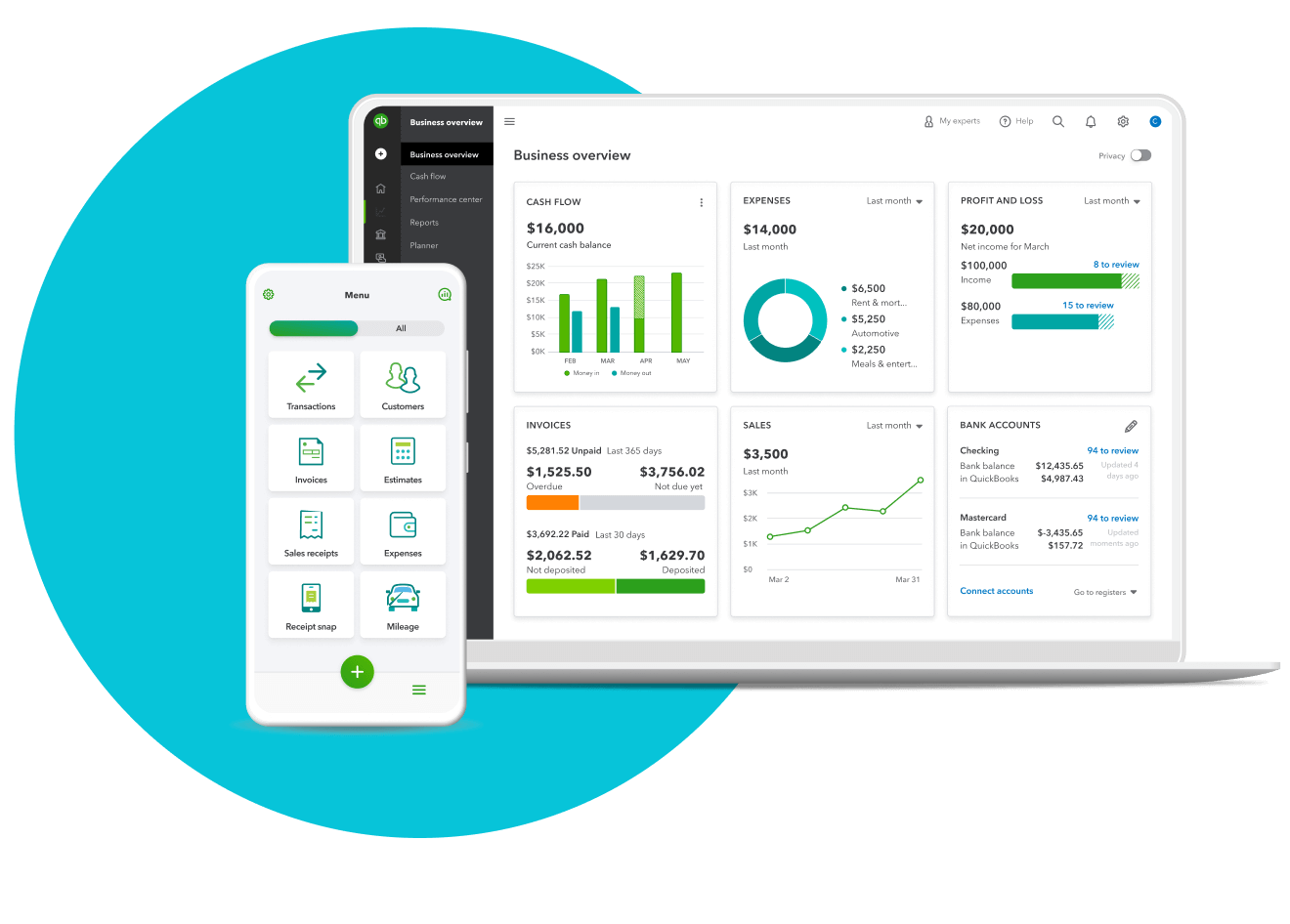
Credit: quickbooks.intuit.com
Sage Business Cloud
Sage Business Cloud is a popular choice for accounting software. It offers a range of features that are suitable for businesses of all sizes. This software helps manage finances, automate tasks, and ensure compliance. Let’s explore its features, pricing, and pros and cons.
Features
Sage Business Cloud offers many features. These include invoicing, expense tracking, and financial reporting. It supports multiple currencies and languages. This makes it ideal for global businesses. You can also integrate it with other tools like CRM and payroll systems. This ensures a seamless workflow. Sage Business Cloud also provides robust security features. Your financial data is always safe.
Pricing
Sage Business Cloud offers different pricing plans. The costs depend on the features you need. There is a basic plan for small businesses. This plan is affordable and includes essential features. For larger businesses, there are more advanced plans. These plans offer additional features and support. You can choose a plan that fits your budget and requirements.
Pros And Cons
Sage Business Cloud has many advantages. It is easy to use. The interface is user-friendly. You can access it from anywhere. This is because it is cloud-based. The software is also scalable. As your business grows, you can upgrade your plan. Sage Business Cloud also offers excellent customer support. If you face any issues, help is available.
There are some drawbacks too. The advanced plans can be expensive. Smaller businesses might find these costs too high. Some users report that the setup process is complex. It may take time to get used to the software. Despite these cons, Sage Business Cloud remains a top choice for many businesses.
Comparative Analysis
Choosing the best accounting software for your business can be tough. There are many options available, each with unique features and pricing. In this section, we will compare some popular accounting software to help you make an informed decision.
Feature Comparison
Features are crucial when selecting accounting software. Below is a comparative table of features offered by three popular accounting software: QuickBooks, FreshBooks, and Xero.
| Feature | QuickBooks | FreshBooks | Xero |
|---|---|---|---|
| Invoicing | Yes | Yes | Yes |
| Expense Tracking | Yes | Yes | Yes |
| Payroll Management | Yes | No | Yes |
| Multi-Currency Support | Yes | No | Yes |
| Mobile App | Yes | Yes | Yes |
Pricing Comparison
Pricing is a significant factor for any business. Here is a breakdown of the pricing plans for QuickBooks, FreshBooks, and Xero.
| Software | Basic Plan | Standard Plan | Premium Plan |
|---|---|---|---|
| QuickBooks | $25/month | $70/month | $150/month |
| FreshBooks | $15/month | $25/month | $50/month |
| Xero | $12/month | $34/month | $65/month |
Each software offers different features and pricing plans. Choose the one that best fits your business needs and budget.

Credit: bestaccountingsoftware.com
Frequently Asked Questions
What Is The Best Accounting Software For Small Businesses?
The best accounting software for small businesses is QuickBooks. It offers comprehensive features, user-friendly interface, and excellent customer support. Many small businesses find it reliable and cost-effective.
Why Choose Accounting Software For Your Business?
Accounting software simplifies financial management. It automates tasks, reduces errors, and provides accurate reports. This helps businesses make informed decisions and save time.
How Does Accounting Software Help With Taxes?
Accounting software helps with taxes by organizing financial data. It tracks expenses, generates tax reports, and ensures compliance. This makes tax filing easier and more accurate.
Can Accounting Software Manage Invoices?
Yes, accounting software can manage invoices. It allows businesses to create, send, and track invoices. This ensures timely payments and improves cash flow management.
Conclusion
Choosing the right accounting software is crucial for your business success. It simplifies financial tasks and enhances efficiency. Explore different options to find the best fit. Prioritize features that align with your needs. User-friendly interfaces and reliable customer support are key.
Invest wisely in software that grows with your business. A good choice today leads to better financial management tomorrow. Happy accounting!

