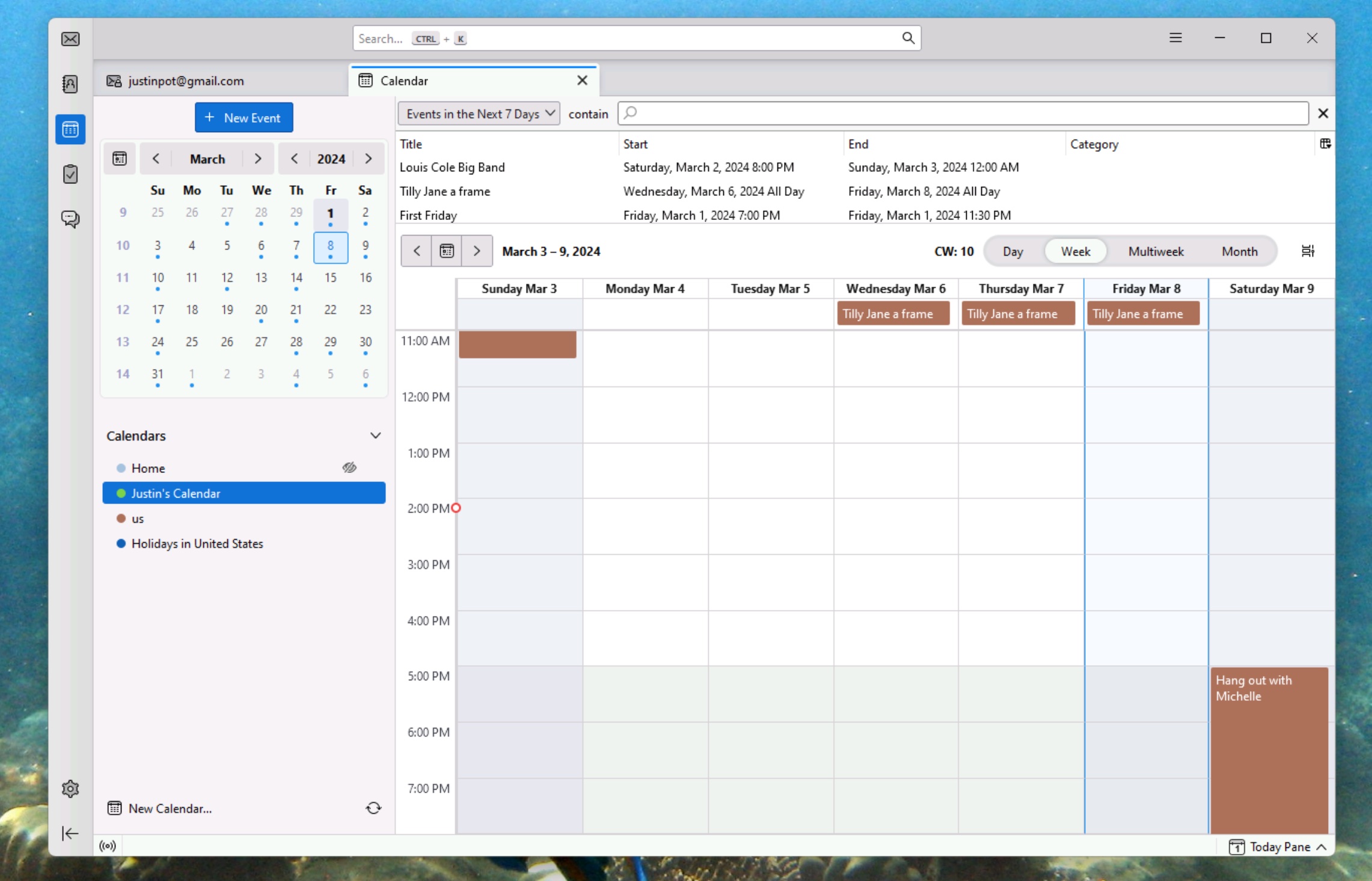
Keeping track of your schedule is crucial in our fast-paced world. With the right calendar software, you can stay organized and boost productivity.
Finding the best calendar software for your PC can be overwhelming with so many options available. Some tools offer basic scheduling features, while others provide advanced functionalities like task management and collaboration. The right software can transform how you plan and manage your time.
In this blog post, we’ll explore the top calendar software options for your PC. We will help you discover which tool fits your needs and preferences best. Stay tuned to find the perfect solution for seamless scheduling and enhanced productivity.
Google Calendar
Google Calendar is a popular choice for managing schedules. It offers many features and integrates seamlessly with other Google services. This makes it a favorite for both personal and professional use. Let’s dive into its key features, pros, and cons.
Key Features
Google Calendar offers a clean, user-friendly interface. You can easily create events and set reminders. Share your calendar with others and manage multiple calendars in one place. Syncing with other Google services like Gmail is seamless. It supports different views – daily, weekly, and monthly. You can also set up repeating events and custom notifications. Adding event locations and getting directions via Google Maps is simple.
Pros And Cons
Google Calendar’s integration with other Google services is a major advantage. It is free and easily accessible on any device. The interface is intuitive and simple to navigate. Sharing and collaborating on calendars is easy. But, it lacks advanced project management features. Offline access is limited. Sometimes, notifications can be overwhelming.
Microsoft Outlook
Microsoft Outlook is a well-known calendar software that offers robust features. It helps users manage their schedules efficiently. It integrates email, calendar, and contacts in one place. This makes it ideal for personal and professional use.
Key Features
Microsoft Outlook offers a range of useful features. It includes email management, calendar scheduling, and contact organization. Users can schedule meetings and set reminders. It syncs across devices, ensuring you stay updated. The interface is user-friendly and intuitive. It integrates with Microsoft Office Suite for seamless functionality.
Pros And Cons
Microsoft Outlook has several advantages. It provides comprehensive email and calendar management. The integration with other Microsoft services is seamless. The user interface is clean and easy to navigate. It supports multiple accounts and devices.
There are some drawbacks too. It may seem complex for beginners. Some features require a Microsoft 365 subscription. The software can be resource-intensive on older PCs.
Apple Calendar
Apple Calendar is the best calendar software for PC, offering easy scheduling and event management. Sync across devices for seamless organization. The user-friendly interface simplifies planning.
Apple Calendar is a versatile tool for managing your schedule. It’s built into macOS and iOS devices. This makes it a seamless option for Apple users.Key Features
Apple Calendar offers many useful features. It syncs across all your Apple devices. So, you can access your calendar anywhere. It supports multiple calendars. This helps you separate work, personal, and other events. You can invite others to events. This makes planning meetings easy. The interface is user-friendly. You can quickly add events with a few clicks. It integrates with other Apple apps. This includes Contacts and Mail. Notifications keep you updated. You won’t miss any important events.Pros And Cons
Apple Calendar has many advantages. It’s free and pre-installed on Apple devices. Syncing across devices is smooth and reliable. The interface is simple and clean. It works well with other Apple apps. You can easily share calendars with others. There are some downsides too. It lacks advanced features. Power users might find it limited. It doesn’t support all third-party apps. This can be a drawback for some users. Customization options are limited. If you don’t use Apple devices, it’s not an option. Apple Calendar is a good choice for Apple users. It’s easy to use and integrates well with other apps. “`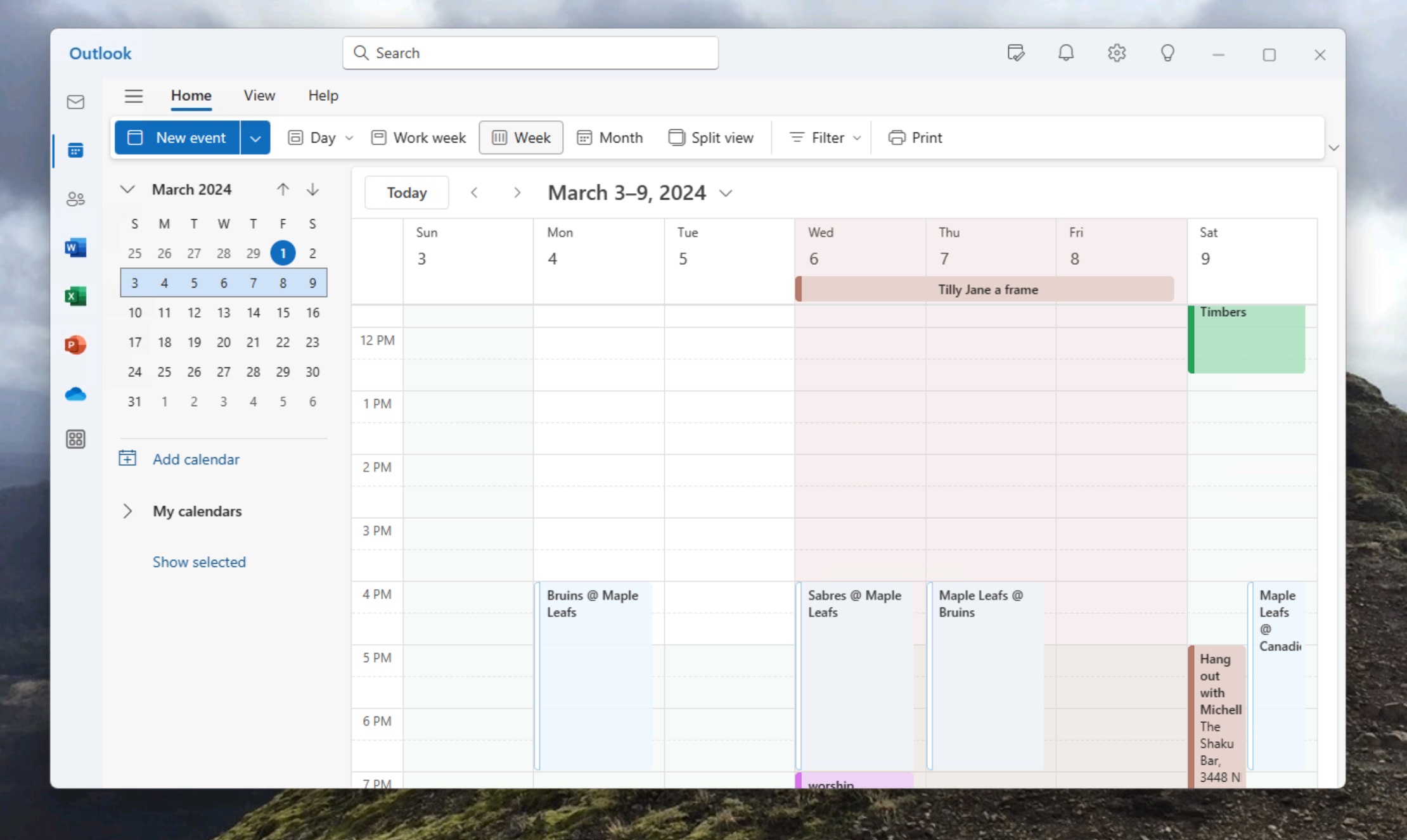
Credit: zapier.com
Fantastical
Fantastical is a top choice for calendar software on PC. It offers a seamless experience for managing schedules. Users love its intuitive interface and powerful features. Fantastical stands out for its flexibility and ease of use. Let’s dive into what makes it a great option.
Key Features
- Natural language input: Add events easily by typing phrases like “Lunch with John tomorrow at 1 PM”.
- Multiple calendar views: Switch between day, week, month, and year views effortlessly.
- Integrations: Syncs with Google, iCloud, and Microsoft Exchange.
- Weather forecasts: See weather updates alongside your events.
- Event invitations: Send and respond to event invites directly from the app.
Pros And Cons
| Pros | Cons |
|---|---|
| Easy to use | Requires a subscription for full features |
| Supports multiple calendars | Some advanced features can be complex |
| Customizable alerts | No free version available |
| Integrates with popular services | Limited support for non-English languages |
Fantastical is a robust calendar app. It offers many features that suit personal and professional needs. Its natural language input makes adding events quick and easy. The ability to view multiple calendars at once is a big plus. Syncing with popular services ensures you never miss an event. Despite some limitations, its benefits outweigh the drawbacks for most users.
Any.do
Finding the right calendar software can be challenging. Any.do stands out due to its user-friendly interface and robust features. It is perfect for managing both personal and professional schedules. Let’s explore what makes Any.do a great choice.
Key Features
Any.do offers an array of features designed to help you stay organized:
- Task Management: Create tasks, set reminders, and track progress.
- Calendar Integration: Syncs with Google Calendar, Outlook, and other popular calendars.
- Daily Planner: Plan your day with a simple drag-and-drop interface.
- Collaboration Tools: Share tasks and calendars with family, friends, or colleagues.
- Cross-Platform Support: Available on PC, mobile, and web.
Pros And Cons
| Pros | Cons |
|---|---|
|
|

Credit: www.vueminder.com
Todoist
Todoist is a popular calendar and task management software. It helps users stay organized and manage their time efficiently. With a user-friendly interface, Todoist offers a range of features that make scheduling tasks easy.
Key Features
Todoist offers several key features that make it a great choice for calendar software:
- Task creation and management
- Project organization
- Subtask creation
- Due dates and reminders
- Collaboration tools
- Priority levels
- Recurring tasks
- Integration with other apps
Pros And Cons
Todoist has its strengths and weaknesses:
Pros:
- Easy to use interface
- Comprehensive task management
- Effective collaboration features
- Customizable reminders
- Cross-platform availability
Cons:
- Some advanced features require a premium subscription
- Limited offline functionality
- May feel overwhelming for new users
Comparison And Recommendations
Choosing the right calendar software for your PC can be challenging. Different software options cater to different needs. In this section, we will compare the best calendar software options available. We will also provide recommendations based on specific use cases.
Best For Business Use
Microsoft Outlook stands out for business use. It integrates well with other Microsoft Office tools. Outlook offers advanced scheduling features. You can manage emails, contacts, and tasks in one place. The user interface is familiar and easy to navigate. Outlook also provides strong security features, protecting sensitive business data.
Best For Personal Use
Google Calendar is the best choice for personal use. It syncs seamlessly with all your devices. Google Calendar allows you to create multiple calendars. You can share calendars with friends and family. The interface is intuitive and user-friendly. Google Calendar also integrates with other Google services.
Best Free Option
Thunderbird Lightning is a great free option. It offers robust features at no cost. You can manage your events and tasks easily. Thunderbird Lightning supports multiple calendar formats. It also allows you to sync with online calendars. The software is open-source, ensuring regular updates and improvements.
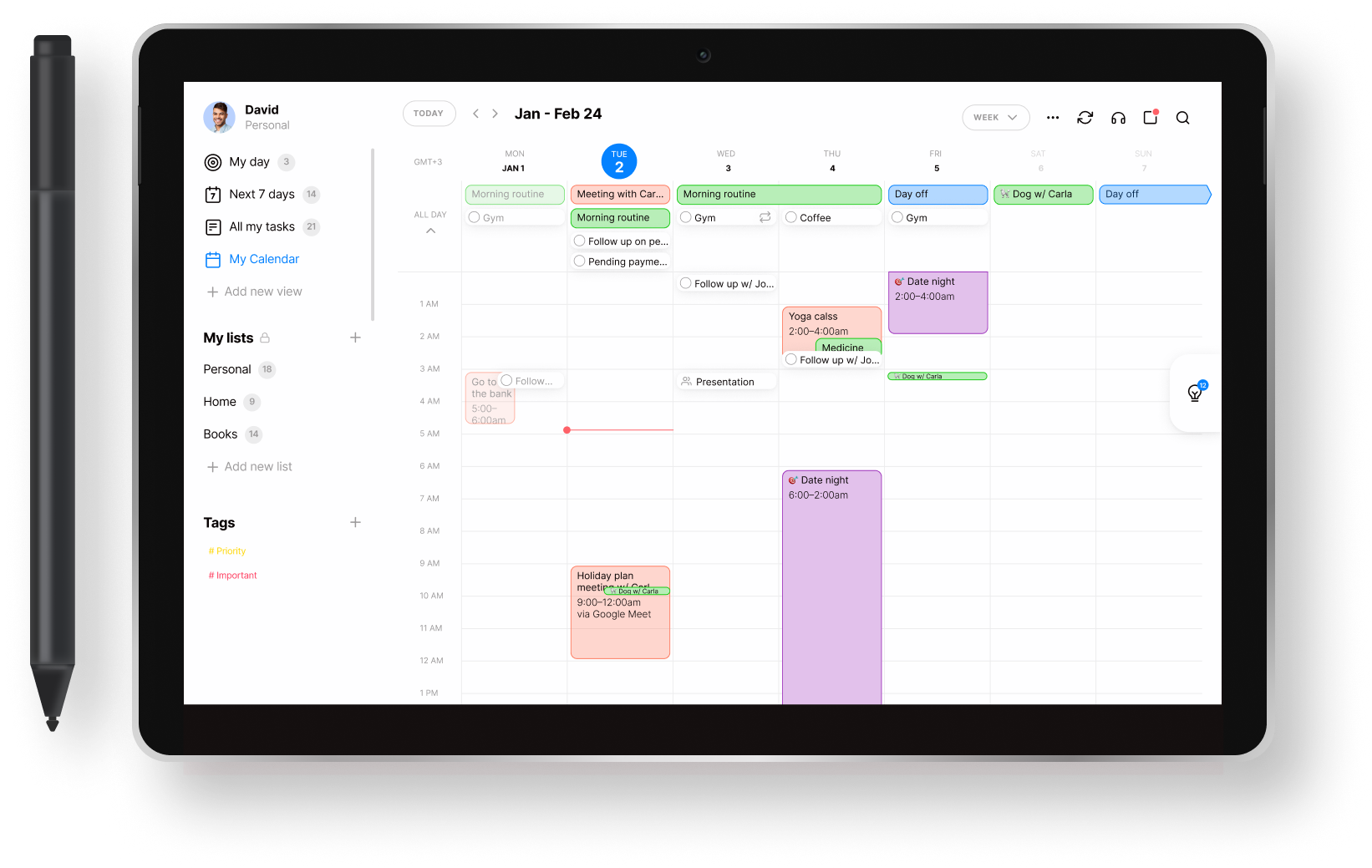
Credit: www.any.do
Frequently Asked Questions
What Is The Best Calendar Software For Pc?
The best calendar software for PC varies based on user needs. Top options include Microsoft Outlook, Google Calendar, and Fantastical.
Is Google Calendar Free On Pc?
Yes, Google Calendar is free to use on PC. It offers basic and advanced scheduling features at no cost.
Can I Sync Calendar Software With My Phone?
Most calendar software allows syncing with phones. This ensures that your events and schedules are always up-to-date.
Which Calendar Software Integrates With Outlook?
Several calendar software options integrate with Outlook. Microsoft Outlook Calendar, Google Calendar, and Fantastical are popular choices.
Conclusion
Choosing the best calendar software for your PC enhances productivity. Each option offers unique features. Consider your needs and preferences. User-friendly interfaces and customization are key factors. Syncing across devices is a must for many users. Explore the top picks mentioned in this post.
Try them out to find your ideal match. Stay organized and manage your time effectively. Efficient calendar software simplifies daily tasks. Make the right choice and boost your efficiency. Happy planning!

