
Managing documents can be a challenge for small law firms. The right software can make all the difference.
In this blog post, we’ll explore the best document management software tailored for small law firms. Small law firms deal with many documents every day. From client records to legal contracts, managing these files efficiently is crucial. Good document management software helps organize, store, and retrieve documents easily.
It ensures security and compliance with legal standards. By choosing the right software, small law firms can save time, reduce errors, and improve productivity. This post will guide you through the top options available, making it easier to find the perfect fit for your needs. Read on to discover the best solutions for your firm.
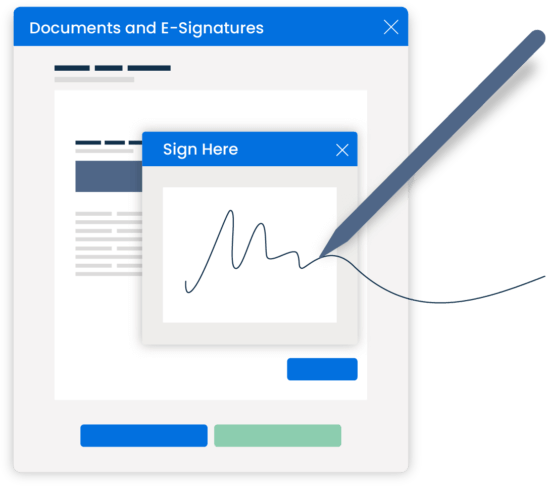
Credit: www.clio.com
Criteria For Evaluation
Choosing the best document management software for small law firms requires careful consideration. Each firm has unique needs, but some criteria are essential. These criteria help ensure the software meets the firm’s requirements and supports its operations effectively.
Ease Of Use
Software should be intuitive and user-friendly. Lawyers often have tight schedules. They need tools that are easy to navigate and require minimal training. Look for software with a clean interface. Drag-and-drop functionality and clear instructions are also beneficial. These features help users get started quickly and efficiently.
Security Features
Security is crucial for law firms. Client information must be protected. Ensure the software offers robust security measures. Important features include:
- Encryption for data protection.
- Access controls to restrict unauthorized users.
- Audit trails to track document access and changes.
Integration Options
The software should integrate well with existing tools. Law firms use various applications for different tasks. Effective integration ensures seamless workflow. Check if the software can connect with:
- Email systems like Outlook or Gmail.
- Billing software for efficient invoicing.
- Case management systems for better case handling.
Pricing
Cost is a critical factor for small law firms. Budget constraints are common. Look for software that offers flexible pricing plans. Consider the following:
- Monthly or annual subscription plans.
- Free trials to test the software before committing.
- Scalability to accommodate firm growth.
Affordable yet feature-rich solutions provide the best value.
Clio Manage
Choosing the right document management software is crucial for small law firms. Clio Manage is a popular option. It streamlines many processes. This helps firms stay organized and efficient. Let’s explore its key features, pros and cons, and user experience.
Key Features
Clio Manage offers a range of features designed to simplify legal practice management. These include:
- Document Storage: Securely store all documents in one place.
- Task Management: Assign tasks and track progress easily.
- Calendar Integration: Sync your calendar with ease.
- Time Tracking: Log billable hours accurately.
- Client Portal: Share documents with clients securely.
Pros And Cons
Understanding the pros and cons of Clio Manage can help you decide if it’s right for your firm.
| Pros | Cons |
|---|---|
| Easy to use interface | Higher cost for small firms |
| Excellent customer support | Requires internet connection |
| Comprehensive feature set | Learning curve for new users |
User Experience
Most users find Clio Manage to be intuitive and user-friendly. The interface is clean and simple to navigate. New users might need some training. But once familiar, they can manage tasks efficiently.
Clio’s customer support is highly rated. They offer various resources, including tutorials and webinars. This ensures users can make the most of the software. Overall, Clio Manage provides a positive user experience.
Mycase
For small law firms, managing documents efficiently is crucial. MyCase offers a comprehensive document management solution tailored to the needs of legal professionals. With its user-friendly interface and robust features, MyCase helps law firms streamline their document workflows and improve productivity.
Key Features
- Document Storage: Securely stores all your documents in one place.
- Document Sharing: Easily share documents with clients and colleagues.
- Version Control: Keeps track of document revisions and edits.
- Document Templates: Create and use templates for common legal documents.
- Integration: Integrates with popular tools like Dropbox and Google Drive.
Pros And Cons
| Pros | Cons |
|---|---|
| Easy to use interface | Limited customization options |
| Secure document storage | Higher cost for additional features |
| Excellent customer support | Learning curve for new users |
| Integration with other tools | Occasional software updates required |
User Experience
MyCase offers an intuitive and clean interface. Users can quickly upload, organize, and retrieve documents. The dashboard provides easy access to all functions. Users appreciate the seamless integration with other tools, which saves time. The platform’s security features ensure that sensitive documents remain protected. Customer support is responsive and helpful, assisting users with any issues or questions.

Credit: www.eballot.com
Practicepanther
PracticePanther is a leading document management software designed for small law firms. It provides an intuitive platform for managing legal documents effectively. The software simplifies the document handling process, ensuring a smooth workflow.
Key Features
PracticePanther offers several standout features. It includes document storage, sharing, and organization capabilities. Users can easily search for and retrieve documents. The software supports integration with popular cloud services. It also provides secure access controls to protect sensitive information. Automated workflows help streamline document management tasks.
Pros And Cons
Pros:
- User-friendly interface
- Comprehensive document management features
- Strong security measures
- Integration with cloud services
- Automated workflows
Cons:
- Limited customization options
- Occasional performance issues
User Experience
Users find PracticePanther easy to use. The interface is intuitive and clean. Document management tasks are straightforward. Many appreciate the secure access controls. The integration with cloud services is seamless. Automated workflows save time and reduce errors. Some users report occasional performance issues. Overall, user feedback is positive.
Filevine
Filevine is a popular document management software designed for small law firms. It helps manage cases, documents, and client communications in one place. Filevine offers various tools that streamline workflow and improve efficiency.
Key Features
- Document Storage: Securely store and organize all legal documents.
- Case Management: Keep track of case details, deadlines, and tasks.
- Client Communication: Built-in communication tools for better client interaction.
- Integration: Integrates with popular tools like Google Drive and Dropbox.
- Reporting: Generate detailed reports to monitor firm performance.
Pros And Cons
| Pros | Cons |
|---|---|
|
|
User Experience
Filevine is praised for its user-friendly interface. Lawyers can easily navigate through the software without extensive training. The dashboard is intuitive, showing important information at a glance.
Clients appreciate the built-in communication tools. It makes it easier to stay in touch with their lawyers. The secure document storage feature ensures all files are safe and easily accessible. Integration with tools like Google Drive simplifies file sharing and collaboration.
Overall, Filevine enhances productivity for small law firms. It offers a centralized platform for managing all aspects of legal practice.
Zola Suite
Small law firms often struggle with managing documents efficiently. Zola Suite is one of the best document management software options for them. It offers a comprehensive suite of tools tailored to the needs of small legal practices.
Key Features
Zola Suite has a wide range of features that help law firms manage their documents seamlessly. Here are some key ones:
- Document Automation: Create and customize documents with ease.
- Secure Storage: Store all documents safely with encryption.
- Client Portal: Share documents with clients securely.
- Task Management: Assign and track tasks related to documents.
- Integration: Compatible with popular software like Microsoft Office.
Pros And Cons
Every software has its strengths and weaknesses. Here is a quick look at the pros and cons of Zola Suite:
| Pros | Cons |
|---|---|
|
|
User Experience
The user experience with Zola Suite is generally positive. The interface is intuitive and easy to navigate. Most users find the document automation features highly useful. The secure storage gives peace of mind about data safety. Some users have mentioned that the software might have a learning curve. But once familiar, it greatly improves productivity.

Credit: www.clio.com
Frequently Asked Questions
What Is The Best Document Management Software For Small Law Firms?
The best document management software for small law firms includes features like secure storage, easy retrieval, and collaboration tools. Top options are Clio, MyCase, and NetDocuments.
Why Do Small Law Firms Need Document Management Software?
Small law firms need document management software for secure storage, efficient retrieval, and streamlined collaboration. It helps in managing client documents effectively and saves time.
How Does Document Management Software Improve Efficiency?
Document management software improves efficiency by providing quick access to documents, automating workflows, and reducing the time spent searching for files.
Can Document Management Software Ensure Data Security?
Yes, document management software ensures data security with encryption, access controls, and regular backups. It protects sensitive client information from unauthorized access.
Conclusion
Choosing the right document management software boosts efficiency in small law firms. It ensures secure, organized, and accessible files. This saves time and reduces stress. Consider your firm’s specific needs before deciding. Evaluate features, user-friendliness, and cost. The right tool enhances productivity and client satisfaction.
Invest in software that simplifies your workflow. Your small law firm deserves reliable, efficient solutions.

