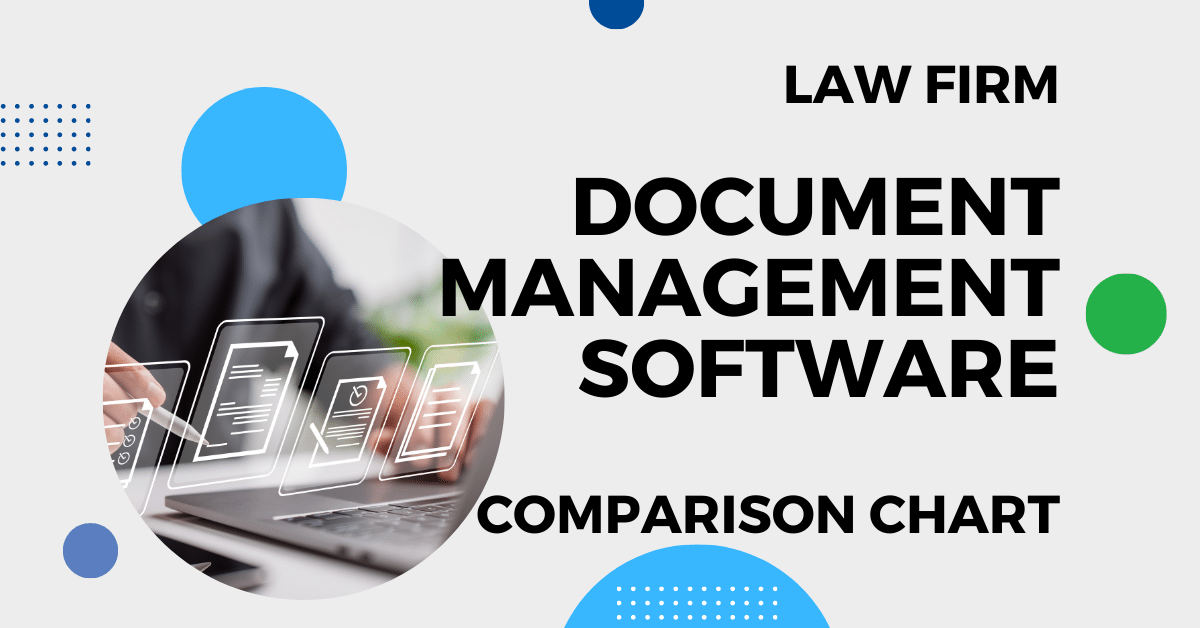
Managing documents is crucial for law firms. They handle sensitive and vast amounts of data daily.
For law firms, a reliable document management system (DMS) is essential. It helps organize, store, and retrieve important files efficiently. With the right DMS, law firms can save time, reduce errors, and improve client service. But not all systems are created equal.
Some offer better features and security tailored for legal practices. In this blog post, we will explore the best document management systems for law firms. You’ll learn what makes each system unique, and how they can enhance your firm’s operations. Stay tuned as we guide you through the top options available today.
Credit: avokaado.io
Introduction To Document Management Systems
Law firms deal with a vast amount of paperwork daily. Managing these documents efficiently is crucial. This is where Document Management Systems (DMS) come into play. A good DMS can help organize, store, and retrieve documents with ease. It saves time, reduces errors, and improves productivity.
Importance For Law Firms
Law firms handle sensitive and confidential information. Proper document management ensures data security. It also helps in maintaining compliance with legal standards. Efficient document management improves client service. Quick access to documents is vital for case preparation. It also aids in better collaboration among team members.
Key Features To Look For
Security is the top priority. Look for encryption and access controls. Searchability is also crucial. A good DMS allows easy and fast retrieval of documents. Version control is important. It helps track changes and maintain document integrity. Integration with other tools is beneficial. It enhances workflow and reduces manual tasks. Cloud storage is a plus. It ensures access from anywhere and provides backup options.
Top Document Management Systems
Choosing the right document management system for your law firm is crucial. It can improve efficiency, reduce errors, and ensure compliance. In this section, we will explore some of the best document management systems available for law firms.
Overview Of Leading Solutions
There are several top document management systems tailored for law firms. Each offers unique features and benefits. Let’s explore some of the leading solutions in the market.
iManage: iManage is a popular choice among law firms. It offers secure document storage, easy access, and collaboration tools. Many large firms trust iManage for its robust security and user-friendly interface.
NetDocuments: NetDocuments is known for its cloud-based platform. It provides secure document storage and sharing. It also integrates well with other legal software, making it a comprehensive solution.
Clio: Clio is a versatile tool for law firms. It combines document management with case management features. Clio’s easy-to-use interface makes it a favorite among small to mid-sized firms.
Comparison Of Key Features
It’s important to compare the key features of these systems. Each system has its strengths and may suit different needs.
Security: iManage offers advanced security features, including encryption and access controls. NetDocuments also provides strong security with its cloud-based storage. Clio offers secure document storage but may not have as advanced security as iManage.
Integration: NetDocuments excels in integration with other legal software. iManage also integrates well with many tools. Clio stands out for its case management integration.
User Experience: Clio is known for its user-friendly interface. iManage and NetDocuments also offer intuitive interfaces but may require some training for new users.
By understanding these key features, you can choose the best document management system for your law firm.
Ease Of Use
When choosing a document management system for your law firm, ease of use is a crucial factor. A complex system can slow you down. It can also lead to errors. Let’s explore why ease of use matters and how it impacts your work.
User-friendly Interfaces
A user-friendly interface saves time. It reduces the learning curve. Look for a system with a clean, intuitive design. Icons and menus should be clear and well-organized. Here are some features to consider:
- Drag-and-drop functionality for easy file uploads
- Customizable dashboards for quick access to frequent tasks
- Search functionality that helps locate documents fast
These features make it easier to navigate and manage your documents.
Training And Support
Even the best systems need training. Good training ensures your team uses the system effectively. Look for providers that offer:
- Comprehensive training sessions – online and in-person
- Detailed user manuals – for reference
- Responsive customer support – available via phone, email, or chat
Responsive support helps resolve issues quickly. It ensures smooth operation without disruptions.
Ease of use in a document management system impacts productivity. Choosing a system with user-friendly interfaces and solid training support is key. It ensures efficient document handling and minimizes errors. Your law firm will benefit greatly.

Credit: www.kovaion.com
Security And Compliance
For law firms, security and compliance are paramount when choosing a document management system (DMS). Sensitive client information and legal documents must be protected from unauthorized access. Additionally, law firms must ensure they comply with industry regulations. Below, we delve into how top DMS solutions address these critical concerns.
Data Encryption
Data encryption is essential for safeguarding sensitive information. The best DMS for law firms use advanced encryption standards to protect data both at rest and in transit. This ensures that even if data is intercepted, it remains unreadable to unauthorized parties.
Key features of data encryption in top DMS include:
- End-to-end encryption: Data is encrypted before it leaves the user’s device and remains encrypted until it reaches the recipient.
- Encryption at rest: Data stored on servers is encrypted to prevent unauthorized access.
- Transport Layer Security (TLS): Ensures secure communication between the user’s device and the server.
Regulatory Compliance
Law firms must adhere to various industry regulations. A good DMS helps ensure compliance with these standards. This includes the General Data Protection Regulation (GDPR) for firms operating in Europe and the Health Insurance Portability and Accountability Act (HIPAA) for firms handling medical records.
Key compliance features in top DMS include:
- Audit trails: Track and log all document access and changes.
- Access controls: Restrict document access based on user roles.
- Data retention policies: Automatically manage document retention and deletion.
These features ensure that law firms meet regulatory requirements and protect sensitive information.
Integration With Other Tools
Choosing the right document management system for your law firm is crucial. One key factor to consider is integration with other tools. Seamless integration enhances productivity, keeps your data synchronized, and simplifies workflow. Here are some essential integrations to look for.
Case Management Software
Integrating your document management system with case management software keeps everything in one place. This integration ensures that all case-related documents are easily accessible. It helps in organizing files, tracking deadlines, and managing client information efficiently.
For instance, if your firm uses a specific case management tool, ensure the document management system supports it. This will save time and reduce errors, allowing your team to focus on legal work.
Email And Calendar Integration
Email and calendar integration is vital for law firms. It ensures that important communication and deadlines are not missed. By integrating with your email client, documents can be saved directly from emails into the system.
Calendar integration helps in scheduling and tracking important dates. It ensures that all team members are aware of upcoming deadlines and meetings. This integration keeps your team on the same page and prevents missed deadlines.
| Integration Type | Key Benefits |
|---|---|
| Case Management Software | Organized files, deadline tracking, efficient client management |
| Email and Calendar | Direct email document saving, synchronized schedules, deadline management |
In summary, ensuring your document management system integrates with other essential tools will streamline your firm’s operations. It will improve productivity and ensure that no important information is lost.
Cost Considerations
Cost considerations are crucial for law firms selecting a document management system. Understanding the financial aspects helps firms choose a solution that fits their budget and needs. Below, we discuss the cost-related factors that law firms should evaluate.
Subscription Models
Document management systems often use different subscription models. Monthly or annual fees are common. Some offer tiered pricing based on features. This allows firms to select a plan that matches their requirements. Flexibility in subscription can help manage costs effectively. Law firms must evaluate the long-term benefits of each model.
Value For Money
The value offered by a document management system is key. Features such as security, ease of use, and customer support add significant value. Law firms should assess if the system improves efficiency. A higher upfront cost might be justified if it saves time and reduces errors. Comparing features and benefits helps in making an informed decision.
Customer Support
Customer Support is a vital aspect to consider when choosing a Document Management System (DMS) for your law firm. Efficient customer support ensures you can quickly resolve any issues, minimizing downtime and maintaining productivity. Let’s explore the key aspects of customer support in the best document management systems for law firms.
Availability Of Support
The availability of support is crucial. Law firms work around the clock, and so should your DMS provider’s support team. Here are some questions to consider:
- Is support available 24/7?
- Are there multiple channels to reach support, such as phone, email, and live chat?
- How quickly does the support team respond to queries?
Top DMS providers offer round-the-clock support to address issues promptly. They have a dedicated team ready to assist you at any time.
Customer Feedback
Analyzing customer feedback gives you real insights into the support quality of a DMS provider. Here are some ways to gather feedback:
- Check online reviews and ratings.
- Ask for testimonials from other law firms using the same system.
- Look for case studies showcasing customer experiences.
Positive feedback often highlights quick response times, knowledgeable support staff, and effective issue resolution. Negative feedback may indicate areas of concern, such as slow response times or unhelpful support.
Below is a table summarizing what to look for in customer feedback:
| Aspect | Positive Indicators | Negative Indicators |
|---|---|---|
| Response Time | Quick, within minutes | Slow, takes hours or days |
| Knowledge | In-depth, helpful | Limited, unhelpful |
| Issue Resolution | Effective, permanent solutions | Temporary fixes, unresolved issues |
By paying attention to these details, you can choose a DMS with reliable customer support, ensuring your law firm runs smoothly.

Credit: www.onthemap.com
Frequently Asked Questions
What Is A Document Management System?
A document management system (DMS) is software that helps law firms organize, store, and manage digital documents efficiently. It enhances collaboration, security, and accessibility.
Why Do Law Firms Need Document Management Systems?
Law firms need document management systems to streamline operations, ensure secure storage, and improve accessibility to important documents. They reduce paperwork and enhance productivity.
How Do Dms Improve Legal Work Efficiency?
DMS improve legal work efficiency by automating document organization, enabling quick retrieval, and facilitating collaboration. They reduce manual tasks and save time.
Are Dms Secure For Sensitive Legal Documents?
Yes, DMS are secure for sensitive legal documents. They offer encryption, access controls, and audit trails to protect data.
Conclusion
Choosing the right document management system is crucial for law firms. It improves efficiency and reduces errors. A good system keeps documents organized and secure. This helps lawyers focus on their cases. Explore options that fit your firm’s needs. Test them to ensure they meet your expectations.
Implementing the right system can save time and stress. It can make a big difference in your daily operations. Make a smart choice for a smoother workflow. Your firm will benefit greatly.

