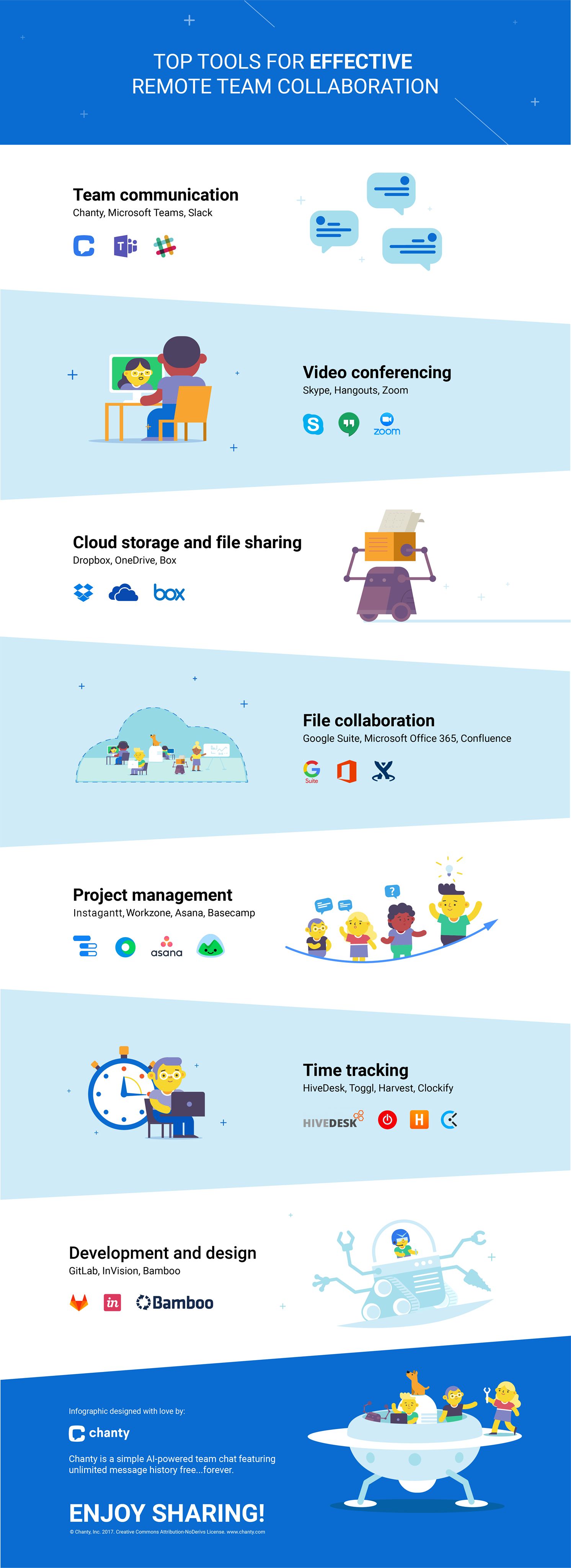
Remote collaboration has become essential in today’s digital world. It’s vital to have the right tools to stay connected and productive.
Working remotely can be challenging without the proper resources. Whether you are part of a large company or a small team, effective tools can make a big difference. They help you communicate clearly, share files easily, and manage projects smoothly.
With the right tools, you can ensure your team stays on the same page, even when miles apart. This blog post explores the best tools for remote collaboration. You’ll discover options that cater to various needs, making remote work more efficient and enjoyable. Keep reading to find the perfect tools for your team.
Introduction To Remote Collaboration
Remote collaboration has become an essential part of our work culture. With teams spread across different locations, the need for effective tools is paramount. These tools help in maintaining productivity and ensuring seamless communication. Remote collaboration tools have transformed the way we work, making it easier to connect and collaborate with colleagues worldwide.
Importance Of Remote Collaboration
Remote collaboration is crucial in today’s global work environment. It allows teams to work together regardless of their physical location. This flexibility enhances productivity and ensures that projects move forward without delays. Effective remote collaboration can lead to better decision-making and innovation. Here are some key points about its importance:
- Flexibility: Team members can work from anywhere, at any time.
- Cost Savings: Reduces the need for physical office space and related expenses.
- Diverse Teams: Access to a broader talent pool worldwide.
- Work-Life Balance: Enables a better balance between personal and professional life.
Challenges In Remote Work
While remote work has many benefits, it also comes with its challenges. Addressing these challenges is key to successful remote collaboration. Here are some common issues faced by remote teams:
- Communication Barriers: Misunderstandings due to lack of face-to-face interaction.
- Time Zone Differences: Scheduling meetings can be difficult when team members are in different time zones.
- Isolation: Feeling disconnected from the team can impact morale and productivity.
- Technical Issues: Internet connectivity and software problems can disrupt workflow.
Understanding these challenges helps in finding the right tools to overcome them. The next section will explore some of the best tools for remote collaboration.

Credit: www.justworks.com
Communication Tools
Effective communication is crucial for remote teams. It ensures clarity, reduces misunderstandings, and keeps everyone on the same page. In a remote work setting, having the right communication tools can make a significant difference in productivity and team cohesion. Let’s dive into some essential communication tools.
Instant Messaging Platforms
Instant messaging platforms are vital for remote teams. They provide real-time communication, which can help solve problems quickly. Tools like Slack and Microsoft Teams are popular choices. They offer channels for different topics, making it easy to organize conversations. You can also share files and integrate other apps, streamlining your workflow.
Video Conferencing Solutions
Video conferencing solutions are essential for virtual meetings. They help maintain a personal connection that email or chat cannot provide. Zoom and Google Meet are reliable options. These tools support high-quality video calls, screen sharing, and recording features. They ensure that everyone can participate and follow along, even if they are in different time zones.
Project Management Tools
Managing a remote team can be challenging without the right tools. Project management tools streamline workflows and keep everyone on the same page. They help in assigning tasks, tracking progress, and ensuring deadlines are met. In this section, we will explore two main types of project management tools: Task Management Software and Team Collaboration Platforms.
Task Management Software
Task management software organizes work into manageable tasks. It helps teams stay focused and productive. Here are a few popular options:
- Trello: Uses boards, lists, and cards to organize tasks. Visual and intuitive.
- Asana: Offers task lists, timelines, and project tracking. Great for team collaboration.
- Monday.com: Customizable workflows and automation. Suitable for various industries.
These tools simplify task assignments and monitor progress. They provide visibility into what everyone is working on.
Team Collaboration Platforms
Team collaboration platforms facilitate communication and cooperation. They integrate with other tools to provide a seamless work experience. Here are some well-known platforms:
- Slack: A messaging app that brings team communication and collaboration into one place.
- Microsoft Teams: Combines chat, video meetings, and file storage. Integrates with Office 365.
- Google Workspace: Offers tools like Gmail, Docs, and Drive for team collaboration. Cloud-based and accessible from anywhere.
These platforms ensure that team members stay connected and can easily share information. They enhance productivity by reducing communication barriers.
File Sharing And Storage
In the world of remote collaboration, efficient file sharing and storage are crucial. Teams need tools that ensure files are easily accessible, securely stored, and can be edited in real-time. This section will cover some of the best tools for cloud storage and document collaboration.
Cloud Storage Solutions
Cloud storage solutions are essential for remote teams. They allow team members to store and access files from anywhere, at any time. Here are some popular cloud storage tools:
| Tool | Free Storage | Key Features |
|---|---|---|
| Google Drive | 15 GB | Integration with Google Workspace, real-time collaboration |
| Dropbox | 2 GB | File synchronization, easy sharing |
| OneDrive | 5 GB | Integration with Microsoft Office, secure storage |
Document Collaboration Tools
Effective document collaboration tools enable team members to work on documents together in real-time. This can significantly improve productivity and reduce the hassle of sending files back and forth. Here are some top picks:
- Google Docs: Allows multiple users to edit documents simultaneously. Changes are saved automatically.
- Microsoft Word Online: Provides a familiar interface with real-time collaboration features.
- Notion: Combines notes, tasks, and databases in one platform. Ideal for team projects.
Choosing the right file sharing and storage tools can make remote collaboration seamless. Ensure you select tools that meet your team’s specific needs.
Time Management Tools
Effective time management can make or break a remote team. Time management tools help streamline tasks and ensure productivity. These tools can track work hours, monitor productivity, and provide insights. They enable teams to meet deadlines and stay organized. Let’s explore some of the best time management tools available.
Time Tracking Software
Time tracking software helps remote teams manage their work hours. Tools like Toggl and Clockify are popular choices. They offer easy-to-use interfaces for tracking time spent on tasks. With detailed reports, teams can understand where their time goes. This helps in planning and prioritizing tasks better.
Using time tracking software ensures transparency. Team members can see each other’s work hours. This builds trust and accountability within the team. It also helps in managing client billing. Accurate time logs ensure clients are billed fairly for the work done.
Productivity Apps
Productivity apps help remote teams stay focused. Apps like Todoist and Trello are great for task management. They allow teams to create, assign, and track tasks. This ensures everyone knows what they need to do. These apps also offer features like deadlines and reminders.
Using productivity apps keeps teams organized. They can prioritize tasks and manage their workload effectively. This reduces stress and increases efficiency. The visual nature of these apps makes them easy to use and understand. They help in keeping the workflow smooth and on track.
Virtual Whiteboards
Virtual Whiteboards have transformed remote collaboration, making it easier than ever to brainstorm and visualize ideas. These tools offer a digital space where teams can work together in real-time, no matter where they are. They simulate the experience of using a physical whiteboard, but with added features like sticky notes, drawing tools, and more.
Interactive Whiteboard Tools
Interactive whiteboard tools provide a digital canvas for teams to create and share ideas. They are perfect for brainstorming sessions, planning meetings, and creative projects. Some popular options include:
- Miro: Offers a wide range of templates and collaboration features.
- Microsoft Whiteboard: Integrates seamlessly with other Microsoft Office tools.
- Jamboard: A product by Google, ideal for G Suite users.
These tools come with drag-and-drop functionality, making it easy to add and arrange elements. They also support different types of media, such as images, videos, and links.
Real-time Collaboration Features
The best virtual whiteboards offer real-time collaboration features. This ensures that all team members can contribute and see changes instantly. Key features include:
| Feature | Benefit |
|---|---|
| Live Cursors | See who is working on what in real-time. |
| Comments and Annotations | Leave feedback and notes directly on the board. |
| Version History | Track changes and revert to previous versions if needed. |
These features ensure that everyone stays on the same page, reducing confusion and boosting productivity. They also make it easier to track progress and make adjustments on the fly.
Security And Privacy
In today’s remote work environment, security and privacy are top concerns. Protecting sensitive information is crucial. This section focuses on ensuring secure communication and safeguarding data.
Secure Communication Platforms
Communication platforms must offer end-to-end encryption. This ensures that only the intended recipients can read the messages. Tools like Signal and WhatsApp are popular choices. They provide strong encryption features. Zoom also offers end-to-end encryption for its calls. This prevents unauthorized access to meetings.
Data Protection Measures
Data protection is vital for remote teams. Use tools that comply with GDPR and other regulations. Cloud storage services like Google Drive and Dropbox offer robust security features. Enable two-factor authentication for an added layer of security. Regularly update passwords and use complex combinations. Encrypt sensitive files before sharing them. This ensures that data remains protected at all times.

Credit: www.invisionapp.com
Integrating Tools For Seamless Workflow
In today’s fast-paced work environment, integrating tools is essential for a seamless workflow. Remote teams need efficient communication and collaboration tools. These tools should work together without issues. Integration ensures that all team members stay on the same page. It helps streamline processes, minimize errors, and increase productivity.
Api Integrations
APIs, or Application Programming Interfaces, allow different software systems to communicate. This means your project management tool can talk to your communication app. For example, connecting Trello with Slack helps keep project updates in one place. This reduces the need to switch between apps.
Benefits of API Integrations:
- Automated data transfer
- Reduced manual entry
- Improved efficiency
APIs also ensure that data remains consistent across platforms. This consistency is key for decision-making. Many modern tools offer API integrations. Always check if your tools support these connections.
Unified Communication Systems
Unified communication systems combine various communication methods into one platform. This includes chat, video calls, and emails. Tools like Microsoft Teams and Zoom are popular examples. They allow team members to communicate in real-time. This reduces misunderstandings and speeds up decision-making.
Key Features of Unified Communication Systems:
| Feature | Benefit |
|---|---|
| Instant Messaging | Quick communication |
| Video Conferencing | Face-to-face meetings |
| File Sharing | Easy access to documents |
Unified systems also integrate with calendar apps. This helps schedule meetings without back-and-forth emails. The goal is to keep all communication in one place. This makes it easier to find information and stay organized.
Integrating tools for seamless workflow is crucial for remote teams. API integrations and unified communication systems play a big role. They help keep everything connected and running smoothly.

Credit: www.vantagecircle.com
Frequently Asked Questions
What Are The Best Remote Collaboration Tools?
The best remote collaboration tools include Slack, Zoom, Trello, Asana, and Microsoft Teams. These tools enhance communication, project management, and productivity for remote teams.
How Can I Improve Remote Team Communication?
Use video conferencing tools like Zoom and messaging apps like Slack. Regular check-ins and clear guidelines also help improve team communication.
Which Tools Help With Remote Project Management?
Trello, Asana, and Monday. com are popular tools for remote project management. They offer task tracking, collaboration features, and integrations.
Are There Free Remote Collaboration Tools?
Yes, there are free tools like Slack (limited features), Trello, and Zoom (basic plan). These tools offer essential features for small teams.
Conclusion
Remote collaboration tools make teamwork smooth and efficient. These tools help teams stay connected, no matter where they are. They offer features like video calls, file sharing, and task management. Easy-to-use tools save time and reduce stress. Choosing the right tool depends on your team’s needs.
Try a few options to find the best fit. Effective collaboration boosts productivity and keeps everyone on the same page. Stay connected and work smarter with the right remote collaboration tools.

