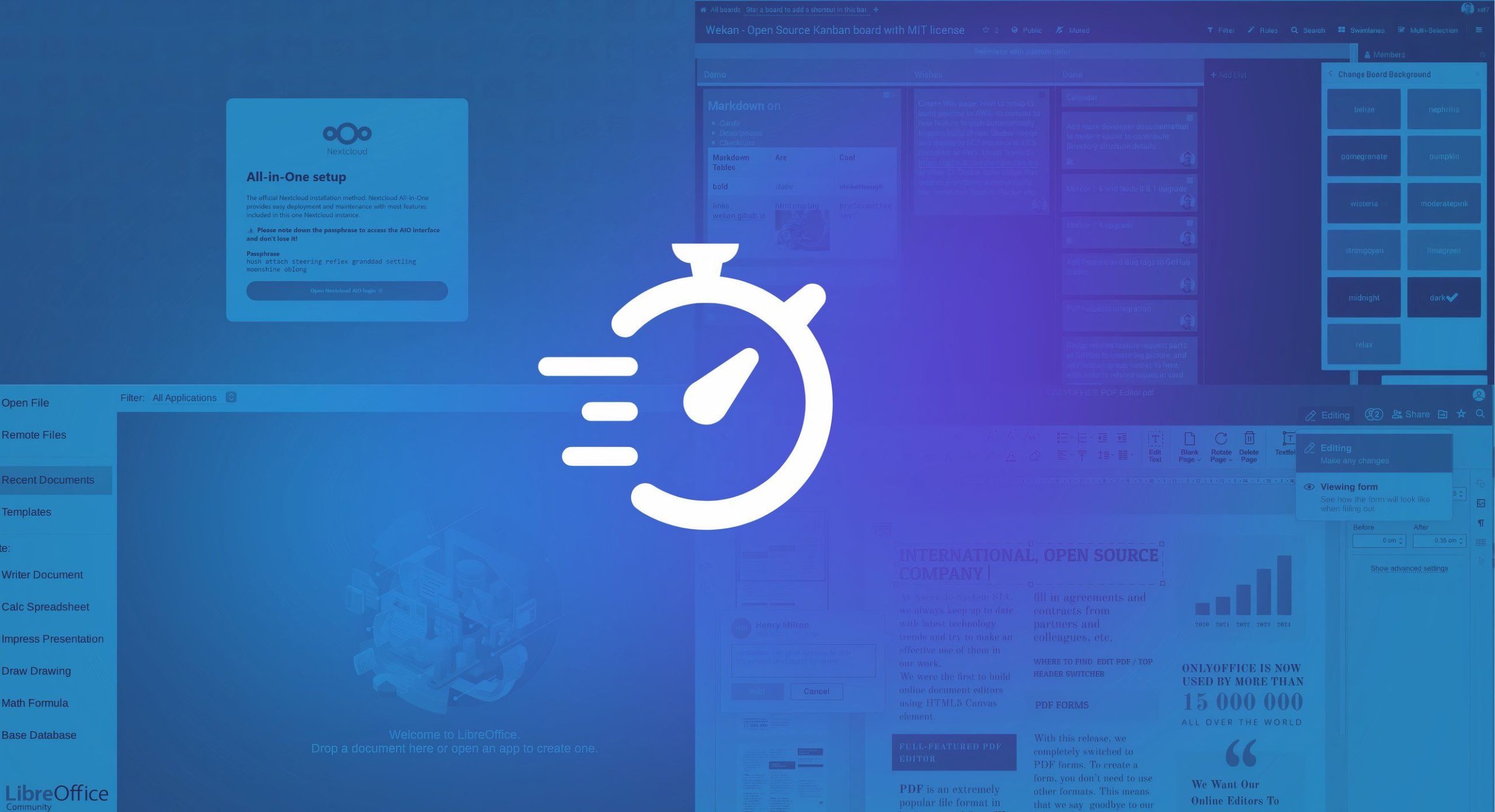
Finding the right productivity software can be a challenge. Free open source options make it easier and cost-effective.
Productivity tools help us manage tasks, stay organized, and improve efficiency. Paying for these tools isn’t always necessary. Many open source software options are just as powerful and free to use. These tools are developed by communities dedicated to providing reliable and accessible solutions.
From project management to note-taking, there are open source tools for various needs. In this blog, we’ll explore some of the best free open source productivity software available. These tools can help you stay on top of your tasks without breaking the bank. Let’s dive into the world of open source productivity solutions.

Credit: www.linkedin.com
Introduction To Open Source Productivity Software
In today’s fast-paced world, productivity tools are essential. They help us manage tasks, collaborate, and stay organized. Open source productivity software offers a unique advantage. It is free to use, and communities worldwide develop and maintain it. This ensures constant improvements and support.
Benefits Of Open Source
Open source software offers many benefits. First, it is usually free. This saves money for individuals and businesses. Second, open source software is flexible. Users can modify the software to fit their needs. Third, open source projects have large communities. These communities provide support, updates, and new features.
Another benefit is security. Open source code is available for anyone to inspect. This transparency allows for quick identification and fixing of security issues. Finally, open source software often has better performance. Developers from around the world contribute to optimize and improve the software.
Common Misconceptions
There are some common misconceptions about open source software. One misconception is that it is not reliable. In reality, many open source tools are very stable. Communities of developers frequently update and maintain the software.
Another misconception is that open source software is hard to use. Many open source tools have user-friendly interfaces. They are easy to learn and operate. Some people think open source software lacks support. However, many open source projects have active forums and documentation. Users can find help and resources quickly.
Finally, some believe open source software is not secure. Open source software can be very secure. The open nature of the code means more eyes on the code. This leads to faster identification and resolution of security issues.
Office Suite Solutions
For many, office suite software is essential for daily tasks. Free open source productivity software provides powerful alternatives. These tools offer similar features to commercial products. Two popular options are LibreOffice and Apache OpenOffice. Both are feature-rich and free to use.
Libreoffice
LibreOffice is a robust office suite. It includes a word processor, spreadsheet, presentation tool, and more. Each application is fully compatible with major file formats. Users can open and save Microsoft Office files easily.
- Writer – Word processing tool, similar to Microsoft Word.
- Calc – Spreadsheet tool, similar to Microsoft Excel.
- Impress – Presentation tool, similar to Microsoft PowerPoint.
- Draw – Vector graphics editor, for creating diagrams and illustrations.
- Base – Database tool, similar to Microsoft Access.
- Math – Formula editor for mathematical equations.
The user interface is intuitive and easy to navigate. Regular updates ensure stability and introduce new features. LibreOffice also supports extensions. Users can add specific functions as needed.
Apache Openoffice
Apache OpenOffice is another excellent choice. It also offers a suite of applications for various office tasks. The interface is clean and user-friendly. It includes similar applications to LibreOffice.
- Writer – For creating and editing text documents.
- Calc – For managing spreadsheets and data.
- Impress – For creating presentations.
- Draw – For drawing and diagramming.
- Base – For database management.
- Math – For creating and editing mathematical formulas.
OpenOffice is known for its stability. Users often praise its reliability. It is also compatible with many file formats. Regular updates keep the software current. OpenOffice supports extensions for enhanced functionality.
Both LibreOffice and Apache OpenOffice are great options. They provide essential tools for productivity. Best of all, they are free and open source. Users can download and use them without cost.
Project Management Tools
Project management tools are essential for keeping tasks organized. They help teams collaborate and stay on track. Free open source tools offer robust features without cost. These tools are great for small businesses and startups.
Let’s explore two popular options: OpenProject and Taiga. Both offer unique features to enhance productivity.
Openproject
OpenProject is a powerful project management tool. It supports task management, timelines, and milestones. Users can manage projects from start to finish. The interface is user-friendly and intuitive.
OpenProject offers collaborative features. Team members can communicate and share files easily. The tool also supports Gantt charts. This helps visualize project timelines and dependencies.
OpenProject is free and open source. It has a strong community for support. There are various plugins and extensions available. This makes it customizable to fit any project.
Taiga
Taiga is another excellent project management tool. It focuses on agile project management. Taiga is perfect for software development teams.
It supports Scrum and Kanban methodologies. Users can create user stories, sprints, and backlogs. The interface is clean and easy to navigate.
Taiga also offers real-time collaboration. Team members can discuss tasks and share updates. The tool integrates with various third-party services. This includes GitHub, Slack, and Zapier.
Taiga is free and open source. It has a supportive community. Users can access a wide range of resources and documentation. This makes it easy to get started and stay productive.
Time Tracking Applications
Efficient time management is crucial for productivity. Free open source time tracking applications can help. They monitor how you spend your time. Here, we’ll explore two popular options: Kimai and Toggl.
Kimai
Kimai is a versatile time tracking tool. It’s perfect for freelancers and teams. Kimai offers:
- Multi-user support
- Detailed reports
- Simple interface
Users can create projects, track working hours, and generate invoices. Kimai’s dashboard is intuitive. It shows time spent on various tasks. This helps in identifying productivity bottlenecks.
Additionally, Kimai supports many plugins. These plugins add more features. For example, they can integrate with other tools. This enhances its functionality.
Toggl
Toggl is another excellent time tracking application. It’s known for its ease of use. Toggl provides:
- One-click timers
- Detailed analytics
- Project tracking
Users can start a timer with a single click. This feature makes it easy to track time. Toggl also offers reports. These reports help in understanding where time is spent.
Toggl integrates with many other tools. For instance, it works well with project management software. This makes it a flexible choice for many users.
| Feature | Kimai | Toggl |
|---|---|---|
| Ease of Use | Moderate | High |
| Integrations | Many plugins | Many tools |
| Reports | Detailed | Detailed |
| Project Tracking | Yes | Yes |
Both Kimai and Toggl are powerful tools. They can enhance productivity. Choosing the right tool depends on your specific needs.
Note-taking Software
Taking notes is essential for personal and professional growth. Free and open-source software offers many options for note-taking. These tools help keep track of ideas, tasks, and important information. Let’s explore some of the best note-taking software available.
Joplin
Joplin is a robust note-taking application. It supports to-do lists, notebooks, and tags. This makes organizing your notes simple. Joplin allows synchronization with cloud services like OneDrive, Nextcloud, or Dropbox. This ensures your notes are always accessible.
Joplin supports Markdown, which means you can format your text easily. Here are some key features of Joplin:
- End-to-end encryption
- Web clipper for browsers
- Cross-platform (Windows, macOS, Linux, Android, iOS)
- Offline-first application
Joplin is user-friendly and suitable for both beginners and advanced users.
Standard Notes
Standard Notes focuses on simplicity and security. It provides end-to-end encryption by default. This ensures your notes are always private.
Standard Notes has a minimalistic design. This makes it easy to use and distraction-free. Here are some notable features:
| Feature | Details |
|---|---|
| Cross-platform | Available on Windows, macOS, Linux, iOS, and Android |
| Secure backups | Automatic backups to cloud storage |
| Extensions | Customizable with themes and editors |
Standard Notes is perfect for those who value security and simplicity. It is a reliable choice for anyone looking for a straightforward note-taking app.
Collaboration Platforms
Collaboration platforms are essential for efficient teamwork in the digital age. They help teams to communicate, share files, and manage projects seamlessly. Free open-source options can be as effective as paid ones. Below, we explore some top choices.
Nextcloud
Nextcloud is a powerful collaboration tool. It offers file sharing, calendar, and contact management. You can also use it for video calls. All data stays secure on your server. It integrates with many other tools. This makes it flexible and customizable.
Mattermost
Mattermost is a communication platform similar to Slack. It allows teams to chat in real-time. You can create channels for different topics. It supports file sharing and integrates with other tools. It is self-hosted, ensuring data privacy. Teams can also use bots to automate tasks.
Communication Tools
In today’s digital age, communication is key. Free open source productivity software offers excellent communication tools. These tools help teams stay connected and collaborate efficiently. Two popular choices are Zulip and Rocket.Chat. They provide reliable and secure platforms for team communication.
Zulip
Zulip is a powerful group chat application. It combines the best of email and chat. Zulip’s unique threading model keeps conversations organized. Each message belongs to a specific topic, making it easy to follow discussions. Users can quickly find important information. Zulip is ideal for large teams. It supports integrations with other tools like GitHub and Jira. It’s available on multiple platforms, including web, desktop, and mobile.
Rocket.chat
Rocket.Chat is an open source communication hub. It offers chat, video, and file sharing in one place. Users can create channels and private groups. Rocket.Chat supports real-time translations. This feature is useful for global teams. The platform provides robust security options. Users can host Rocket.Chat on their servers. This ensures complete control over data. It integrates with many popular apps, enhancing productivity. Rocket.Chat is customizable, allowing teams to tailor it to their needs.

Credit: products.containerize.com
Graphic Design And Multimedia
Graphic design and multimedia play a vital role in today’s digital world. They help create visual content for websites, social media, and various projects. Using free open source software can save money while providing powerful tools for creativity. Below are some excellent options for graphic design and multimedia.
Gimp
GIMP stands for GNU Image Manipulation Program. It’s a free and open source software for photo editing. GIMP offers many features similar to Adobe Photoshop. You can retouch images, create original artwork, and edit photos with ease. It supports various file formats like JPEG, PNG, and GIF. The user interface is customizable to fit your workflow. GIMP also has a strong community for support and tutorials. This makes it easier for beginners to learn.
Inkscape
Inkscape is another powerful tool for graphic designers. It focuses on vector graphics. This means you can create scalable images without losing quality. Inkscape is a great alternative to Adobe Illustrator. You can design logos, icons, and complex illustrations. The software supports SVG, PDF, and EPS file formats. Inkscape also has a user-friendly interface. It offers a variety of tools for drawing, shaping, and text editing. There is also an active community that provides resources and support. This helps users at all levels improve their skills.
How To Get Started
Free open-source productivity software can greatly enhance your workflow. Getting started is simple and straightforward. Below, you will find step-by-step guides to help you install and use these tools effectively.
Installation Guides
Installing open-source software is usually quick and easy. Follow these steps to get started:
- Download: Visit the official website of the software you want to install.
- Verify: Check system requirements to ensure compatibility with your device.
- Install: Follow the on-screen instructions to complete the installation.
- Configure: Adjust settings according to your preferences for optimal performance.
Here’s a quick table summarizing popular open-source productivity tools and their installation steps:
| Software | Website | Installation Steps |
|---|---|---|
| LibreOffice | libreoffice.org | Download -> Run Installer -> Follow Instructions |
| GIMP | gimp.org | Download -> Run Installer -> Follow Instructions |
| Thunderbird | thunderbird.net | Download -> Run Installer -> Follow Instructions |
Community Support
The open-source community offers robust support. You can find help through various channels:
- Forums: Join forums dedicated to the software. Ask questions and share solutions.
- Documentation: Most open-source projects offer comprehensive documentation. This can be extremely helpful for troubleshooting.
- Social Media: Follow the software’s official social media pages. Keep updated with news and tips.
- GitHub: Many open-source projects are hosted on GitHub. Explore issues and contribute to discussions.
Getting started with free open-source productivity software is easy. Follow the installation steps and take advantage of the community support available. Enhance your productivity today!

Credit: opensource.com
Frequently Asked Questions
What Is Open Source Productivity Software?
Open source productivity software is software that is freely available. Users can modify and distribute it. It enhances productivity through tools like word processors, spreadsheets, and project management apps.
Why Choose Open Source Productivity Tools?
Open source tools are cost-effective and customizable. They offer high flexibility and community support. They also ensure data privacy.
Are Open Source Productivity Tools Secure?
Yes, open source tools are usually secure. They undergo frequent updates and community reviews. This ensures vulnerabilities are quickly identified and patched.
Can Open Source Software Replace Paid Productivity Tools?
Yes, many open source productivity tools can replace paid ones. They offer similar features and functionalities. Examples include LibreOffice, GIMP, and Thunderbird.
Conclusion
Using free open source productivity software can greatly enhance your workflow. These tools offer flexibility, customization, and cost-saving benefits. They are perfect for both personal and professional use. Explore these options and find the right fit for your needs. Embrace open source solutions to boost your productivity and efficiency.
Your tasks can become easier and more manageable. Give these tools a try and experience the difference today. Happy working!

