
Webinar software has become essential for virtual meetings and online events. Open source options offer flexibility and no cost.
Hosting webinars can be expensive, but open source software provides a budget-friendly solution. Free webinar software allows you to connect with your audience without breaking the bank. Open source options mean you can customize the tools to fit your needs perfectly.
In this blog post, we’ll explore why open source webinar software is a great choice and how it can benefit your online events. Whether you’re hosting a small meeting or a large virtual conference, there’s an open source solution for you. Keep reading to discover the best free webinar software options available today.
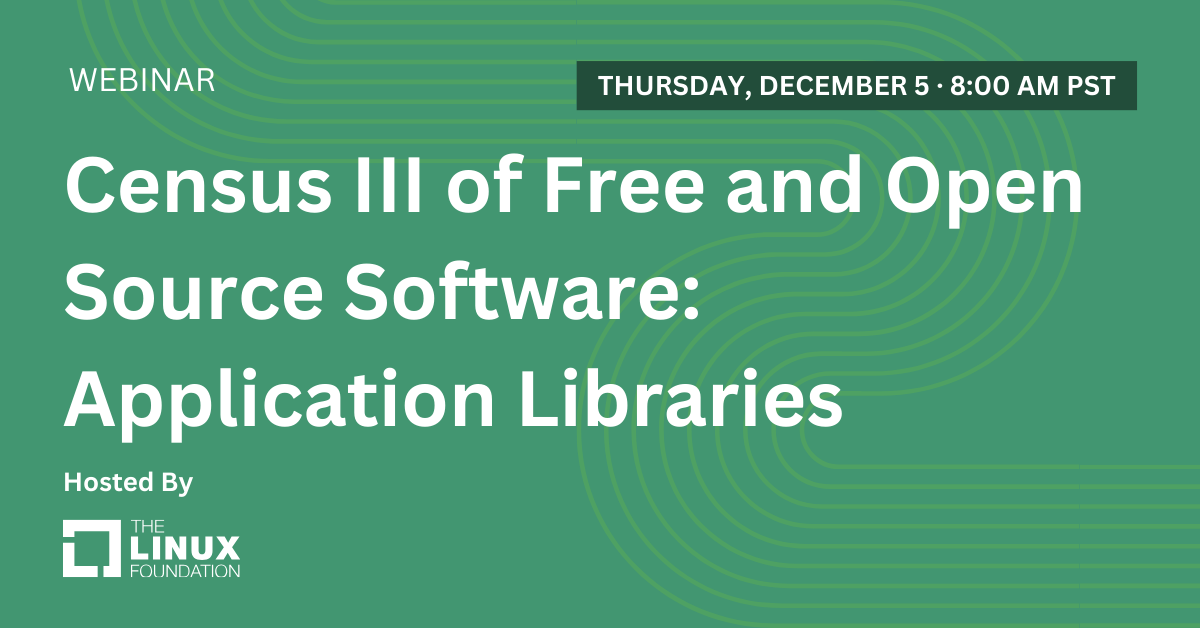
Credit: www.linuxfoundation.org
Introduction To Open Source Webinar Software
Open source webinar software offers many advantages. It’s free and customizable. This makes it a popular choice for businesses of all sizes. With open source software, you can modify the code. Adapt the software to fit your needs. This flexibility is ideal for unique requirements.
Benefits Of Open Source Solutions
Open source software is budget-friendly. You don’t pay for licenses. This can save money, especially for small businesses. The software is also community-driven. Many users and developers contribute to improvements. This ensures the software stays up-to-date.
Security is another benefit. Many eyes review the code. This means vulnerabilities are spotted and fixed quickly. You also have more control over your data. You’re not dependent on third-party servers. This reduces the risk of data breaches.
Key Features To Look For
When choosing open source webinar software, check for these features. First, look for ease of use. The interface should be simple and intuitive. This ensures a smooth experience for both hosts and participants.
Next, consider customization options. You should be able to tweak the software. This helps match the software to your brand and needs. Also, check for integration capabilities. The software should work well with other tools. This includes CRM systems, email marketing platforms, and calendars.
Lastly, look for strong support options. Even if the software is free, good support is crucial. Active community forums and detailed documentation can be very helpful. Some open source projects also offer paid support plans. This can be a good option if you need extra help.
Bigbluebutton
BigBlueButton is a well-known open source webinar software that provides a comprehensive solution for online learning and conferencing. Many educational institutions and businesses use BigBlueButton due to its robust features and flexibility.
Core Features
BigBlueButton offers several core features that make it a top choice for webinars and online classes:
- Real-time Sharing: Share presentations, documents, and your screen in real-time.
- Integrated VoIP: High-quality audio and video conferencing capabilities.
- Whiteboard: Interactive whiteboard tools for dynamic presentations and collaboration.
- Breakout Rooms: Divide participants into smaller groups for focused discussions.
- Polling: Conduct polls to engage participants and gather feedback.
- Recording: Record sessions for later playback.
- Chat: Public and private chat options to facilitate communication.
Ideal Use Cases
BigBlueButton is suitable for various use cases, including:
| Use Case | Description |
|---|---|
| Online Classes | Perfect for schools and universities to conduct remote classes. |
| Corporate Training | Ideal for businesses to train employees and conduct workshops. |
| Webinars | Hosts can present to a large audience with interactive features. |
| Team Meetings | Facilitates remote team collaboration and project discussions. |
BigBlueButton is an excellent choice for anyone needing a reliable, feature-rich webinar solution.
Jitsi Meet
Jitsi Meet is a powerful open-source software for free webinars. It allows users to host video conferences with ease. This tool is ideal for both small and large meetings. Its main advantage is that it is free and open-source. Users have full control over their data and privacy. Jitsi Meet is also known for its high-quality video and audio.
Customization Options
Jitsi Meet offers numerous customization options. Users can tailor the interface to suit their needs. Adjust the layout, colors, and branding. Add custom logos and backgrounds. These features make it easy to create a unique look. Users can also modify the code. This allows for advanced customizations. Make the tool work exactly as needed.
Integration Capabilities
Jitsi Meet integrates well with other tools. Connect it with popular calendar apps. Schedule and join meetings with one click. It also works with chat platforms like Slack. Share meeting links easily within your team. Jitsi Meet supports integration with learning management systems. This makes it perfect for educational purposes. Use it for virtual classrooms and training sessions.
Openmeetings
OpenMeetings is a powerful open-source webinar software that offers a variety of features. It provides a platform for online meetings, training, conferences, and more. Being open-source, it allows customization and is cost-effective.
User Interface
The user interface of OpenMeetings is intuitive and user-friendly. It is designed to make navigation easy for users of all levels. The main dashboard provides quick access to all features. You can join or schedule meetings, manage users, and configure settings.
The interface supports multiple languages, making it accessible to a global audience. It also provides a drag-and-drop feature for file sharing. This makes it easy to share documents during meetings.
Video And Audio Quality
OpenMeetings ensures high-quality video and audio for a seamless experience. It supports various video resolutions, ensuring clarity regardless of internet speed. The audio quality is clear, with minimal disruptions or delays.
The software uses advanced codecs for efficient audio and video compression. This ensures smooth streaming even on lower bandwidths. Participants can also adjust their audio and video settings for better performance.
OpenMeetings supports recording sessions, which can be useful for future reference. This feature is handy for training sessions and webinars. The recordings can be saved in various formats for easy sharing.
Apache Openoffice Impress
Apache OpenOffice Impress is a powerful tool for creating presentations. It’s part of the Apache OpenOffice suite, an open-source software package. Impress offers many features that help users create professional-looking slides. This software is free, making it accessible to everyone.
Presentation Tools
Impress provides a variety of tools to enhance your presentations. You can use templates to start quickly. There are many templates to choose from. You can also create custom templates to fit your needs.
- Slide Transitions: Add smooth transitions between slides.
- Animations: Make your text and objects move.
- Multimedia Support: Embed videos and audio clips in your slides.
- Drawing Tools: Draw shapes, lines, and add text boxes.
These tools help make your presentations more engaging and professional. They are easy to use, even for beginners.
Collaboration Features
Impress also offers features to help you collaborate with others. You can share your presentations and work on them with your team. This makes it easy to get feedback and improve your slides.
| Feature | Description |
|---|---|
| Comments | Add comments to slides for feedback. |
| Track Changes | See what changes were made and by whom. |
| Real-Time Collaboration | Work on presentations with others in real time. |
These collaboration features make working with a team easier. They help ensure everyone is on the same page.

Credit: targetingmantra.com
Obs Studio
OBS Studio is a free, open-source software for video recording and live streaming. It is widely used by professionals and hobbyists alike. With its powerful features, OBS Studio provides an excellent platform for webinars. Its open-source nature allows for extensive customization.
Streaming Capabilities
OBS Studio excels in live streaming. It supports various platforms such as YouTube, Facebook Live, and Twitch. You can stream in high definition without any cost. Its interface is user-friendly and intuitive. Setting up a live stream is simple and quick.
You can add multiple sources to your stream. This includes webcams, images, and text. OBS Studio also supports screen sharing. This is useful for presentations and tutorials. You can switch between scenes seamlessly. This makes your stream look professional.
Recording Features
OBS Studio offers robust recording options. You can record your screen and webcam simultaneously. This is perfect for creating tutorial videos. The software supports various file formats. You can choose from MP4, FLV, and more.
You can also record in high quality. Adjust the resolution and bitrate according to your needs. OBS Studio allows you to schedule recordings. This is useful for capturing content at specific times. The software saves your recordings automatically. You can review and edit them later.
Comparison Of Top Tools
Choosing the right free webinar software can be challenging. There are many open-source tools available, each with its own set of features. This section compares the top tools based on their ease of use and performance and reliability. Let’s dive into the details.
Ease Of Use
Ease of use is crucial for any software. Here’s how some of the top open-source webinar tools fare:
| Tool | Setup Process | User Interface |
|---|---|---|
| BigBlueButton | Quick and simple | Intuitive and clean |
| Jitsi | Moderate, needs some configuration | User-friendly but basic |
| OpenMeetings | Complex, requires technical knowledge | Feature-rich but cluttered |
Performance And Reliability
Performance and reliability are key for a smooth webinar experience. Let’s see how the top tools perform:
| Tool | Performance | Reliability |
|---|---|---|
| BigBlueButton | High, supports large audiences | Very reliable, consistent updates |
| Jitsi | Moderate, good for small groups | Reliable, but occasional issues |
| OpenMeetings | High, good audio and video quality | Reliable, but needs regular maintenance |
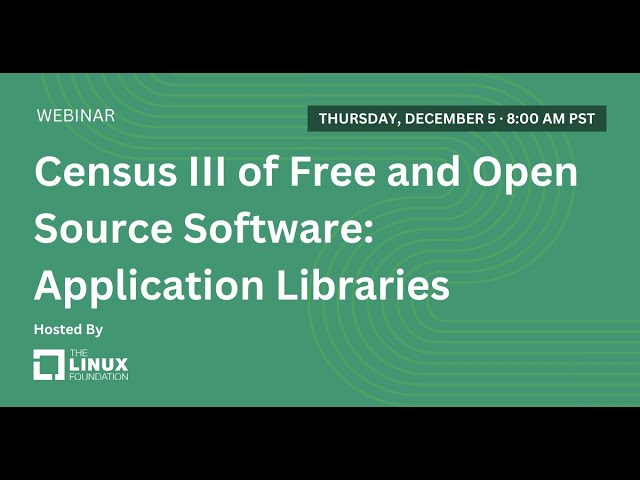
Credit: www.youtube.com
Tips For Seamless Webinar Hosting
Hosting a seamless webinar requires planning and engaging your audience. Using free webinar software open source tools can be a smart choice. Here are some essential tips to ensure your webinar runs smoothly.
Pre-event Preparations
Effective preparation is key to a successful webinar. Begin with these steps:
- Choose the Right Software: Select open source software that fits your needs.
- Test Your Equipment: Check your microphone, camera, and internet connection.
- Prepare Your Content: Organize your slides and any other materials.
- Send Invitations: Inform your audience about the webinar time and date.
- Rehearse: Practice your presentation to ensure smooth delivery.
Engaging Your Audience
Keeping your audience engaged is crucial for a successful webinar. Consider these tips:
- Interactive Elements: Use polls, Q&A sessions, and live chats.
- Visual Aids: Incorporate visuals like slides, videos, and infographics.
- Clear and Concise Speech: Speak clearly and avoid jargon.
- Encourage Participation: Ask questions and invite feedback.
- Follow-Up: Send a thank you email and additional resources.
By following these tips, you can host a seamless and engaging webinar using free open source software. Ensure you prepare well and keep your audience involved throughout the session.
Frequently Asked Questions
What Is Open Source Webinar Software?
Open source webinar software is a platform with publicly available source code. It allows customization and free use.
Why Choose Free Webinar Software?
Free webinar software reduces costs while providing essential features. It is perfect for small businesses and startups.
How To Install Open Source Webinar Software?
Installation usually involves downloading the software and following provided instructions. Most platforms offer detailed guides.
Are There Limitations To Free Webinar Software?
Free webinar software may lack premium features. However, it still offers essential tools for effective webinars.
Conclusion
Open-source webinar software offers great value and flexibility. It’s cost-effective and customizable. You can tailor it to your needs. This software supports various features for engaging webinars. Plus, it ensures data privacy and control. Open-source solutions are ideal for budget-conscious users.
They also encourage community-driven improvements. So, explore these options today. Enhance your webinar experience without breaking the bank. Start hosting successful webinars with open-source tools. It’s a smart choice for many users.

