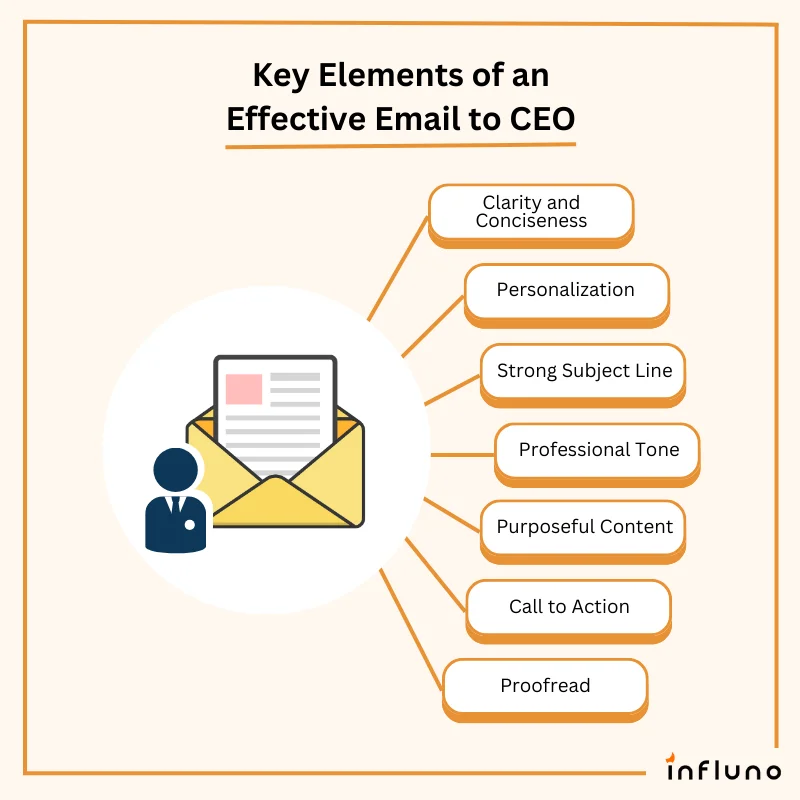
CEOs handle a lot of emails daily. They need effective strategies to stay organized.
Emails can pile up quickly, making it hard to keep track. For CEOs, managing email is crucial to maintaining productivity and communication. They often deal with time-sensitive information and important decisions. Understanding how CEOs manage their emails can help us learn valuable techniques for our inboxes.
In this blog post, we will explore various methods and tools that CEOs use to stay on top of their emails. This insight can help you streamline your email management and improve your efficiency. Whether you’re a business leader or just looking to improve your email habits, these tips will be useful. Let’s dive in and see how top executives handle their inboxes.

Credit: hbr.org
Inbox Zero Approach
Many CEOs adopt the Inbox Zero Approach to manage their email efficiently. This method aims to keep the inbox empty or almost empty at all times. By doing so, they maintain focus and ensure important messages get the attention they deserve.
Daily Email Routine
CEOs often start their day by checking their email. They allocate specific times for this task to avoid constant interruptions. This routine helps them stay organized and prioritize their tasks.
Here is a typical daily email routine for a CEO:
- Morning: Quick scan for urgent emails.
- Midday: Address important messages.
- Evening: Clear remaining emails.
Categorizing Messages
Categorizing emails is crucial for maintaining an organized inbox. CEOs use various methods to sort their emails quickly and effectively.
These methods include:
- Urgent: Requires immediate action.
- Important: Needs attention but not urgent.
- Delegate: Assign to someone else.
- Archive: For future reference.
- Delete: Not needed anymore.
This categorization helps them focus on what matters most. They can delegate tasks easily, ensuring no important email gets lost.
By following these steps, CEOs can maintain a clean and efficient inbox. The Inbox Zero Approach helps them stay productive and focused on their goals.
Delegation Techniques
CEOs often find their inboxes overflowing with emails. Managing this influx effectively is crucial. Delegation techniques can help streamline this process. These techniques ensure that important emails get the attention they need without overwhelming the CEO. Let’s explore some effective delegation methods.
Assigning Email Tasks
CEOs can assign email tasks to trusted team members. This delegation helps prioritize emails based on their importance. For instance, an assistant can handle scheduling requests. A department head can address project-specific queries. This frees up the CEO’s time for strategic decisions.
Assigning tasks also ensures that emails are handled promptly. Team members can respond faster to emails within their expertise. This improves overall efficiency. It also ensures that no important email goes unnoticed. Clear guidelines help the team know which emails to handle and which to forward.
Using Email Filters
Email filters can automatically sort incoming messages. Filters can classify emails based on keywords, sender, or subject. This helps in organizing emails into relevant folders. For example, emails from clients can go to a ‘Clients’ folder. Internal team emails can go to a ‘Team’ folder.
Filters ensure that the CEO only sees high-priority emails in their main inbox. This reduces distraction from less important messages. The CEO can review other emails at a scheduled time. Filters make the email management process more streamlined and efficient.
Prioritization Methods
CEOs face a constant barrage of emails every day. Effective email management is crucial. Prioritization is key to handling this flood of information. By categorizing emails and setting response times, CEOs can stay on top of their inbox.
Urgent Vs. Non-urgent
CEOs often receive urgent and non-urgent emails. Identifying which emails need immediate attention is essential. Urgent emails might involve time-sensitive decisions or emergencies. Non-urgent emails can be handled later or delegated.
Using labels or folders helps in sorting emails. For instance, “Urgent,” “Follow-Up,” and “Read Later.” This way, CEOs can quickly find and respond to high-priority messages.
Setting Response Times
It’s important for CEOs to set response times for different types of emails. Immediate responses might be needed for urgent matters. For non-urgent emails, a response within 24 to 48 hours could be sufficient.
This approach helps in managing expectations. It also ensures that important emails are not overlooked. By setting clear response times, CEOs can maintain a structured and efficient workflow.
Utilizing Email Tools
CEOs receive a large number of emails daily. Managing these emails efficiently is crucial. Utilizing email tools can help streamline this process. These tools save time and improve productivity. Let’s dive into some essential email tools CEOs use.
Automated Responses
Automated responses handle common queries. CEOs often set up auto-responders for frequently asked questions. This reduces the need to reply manually. It also ensures quick responses to important emails. Auto-responders can include instructions or direct contacts to relevant departments.
Email Scheduling
Email scheduling allows sending emails at optimal times. CEOs often draft emails during off-hours. Scheduling ensures they are sent during business hours. This increases the chances of a timely response. It also helps manage the flow of outgoing emails. Email scheduling tools are user-friendly and effective.
Effective Communication
Effective Communication is crucial for CEOs managing their email. Efficient email management ensures they stay on top of important tasks and maintain clear communication with their team. Here are some strategies CEOs use:
Clear Subject Lines
Subject lines need to be clear and direct. A good subject line summarizes the email’s content, making it easy to prioritize. For example:
- Project Update: Q3 Marketing Campaign
- Meeting Request: Budget Review
- Approval Needed: New Hire
These examples help the CEO understand the email’s purpose quickly. Avoid vague subjects like “Important” or “Urgent,” which can be confusing.
Concise Messaging
CEOs prefer emails that are short and to the point. They often receive hundreds of emails daily, so brevity is essential. Here are some tips for concise messaging:
- State the main point in the first sentence.
- Use bullet points for clarity.
- Avoid long paragraphs.
Here is an example of a concise email:
Subject: Budget Review Meeting Message: Hi John, - Budget review meeting scheduled for Monday at 10 AM. - Please prepare the Q3 financial report. Thanks, Jane
This email is clear and easy to understand. It helps the CEO stay informed and act quickly.

Credit: medium.com
Time Management
CEOs often receive hundreds of emails daily. Managing this influx requires effective time management. This ensures they stay productive without being overwhelmed. Here are some strategies CEOs use to manage their email time efficiently.
Dedicated Email Slots
Many CEOs allocate specific times to check their emails. This prevents constant interruptions during important tasks.
For example, they might check emails:
- First thing in the morning
- Before lunch
- At the end of the day
Having dedicated email slots helps them stay focused on their core responsibilities.
Avoiding Multitasking
CEOs avoid multitasking while managing their emails. Multitasking can reduce productivity and increase errors.
Instead, they focus on:
- Reading emails
- Prioritizing responses
- Delegating tasks
This approach ensures each email gets the attention it deserves without distraction.
Security Practices
CEOs handle sensitive information daily. They need top-notch security practices to protect their emails. This section covers key security practices they follow.
Encryption Methods
Encryption secures emails. It converts messages into unreadable code. Only the receiver with a key can read it. CEOs use strong encryption methods. This keeps their emails safe from hackers.
Regularly Updating Passwords
CEOs change their passwords often. This practice adds an extra layer of security. Weak or old passwords can be a risk. Regular updates ensure their accounts stay protected. They use unique passwords for each account. This prevents unauthorized access.
Continuous Improvement
Continuous Improvement in email management is key for CEOs aiming for efficiency. They constantly seek ways to refine their email handling processes. This approach involves regular evaluations and adaptations to meet their dynamic needs. Let’s explore how analyzing email patterns and seeking feedback can help CEOs in this endeavor.
Analyzing Email Patterns
CEOs often analyze their email patterns to identify inefficiencies. They review the frequency and types of emails they receive. They categorize emails into urgent, important, and routine. This helps them prioritize tasks effectively.
By analyzing email patterns, CEOs can spot repetitive tasks. They automate these to save time. They may use tools that filter and sort emails automatically. This reduces the need for manual sorting and sifting through emails.
Seeking Feedback
CEOs value feedback from their team on email communication. They often ask if their email responses are clear and timely. This helps them understand their communication style’s impact.
Feedback also reveals if there are better tools or methods available. CEOs may adopt new email management software based on this input. This continuous loop of feedback and improvement keeps their email handling efficient.

Credit: www.theboutiquecoo.com
Frequently Asked Questions
How Do Ceos Prioritize Emails?
CEOs prioritize emails by focusing on urgent and important messages first. They often use filters and labels to organize their inbox.
What Tools Do Ceos Use For Email Management?
CEOs use tools like Outlook, Gmail, and specialized apps like Superhuman. These tools help manage and streamline their email workflow.
Do Ceos Use Email Templates?
Yes, many CEOs use email templates for common responses. This saves time and ensures consistency in communication.
How Often Do Ceos Check Their Emails?
CEOs typically check their emails several times a day. However, they often set specific times to avoid constant interruptions.
Conclusion
Effective email management is crucial for CEOs. It helps them stay organized. Prioritizing important messages saves time. Quick responses build strong relationships. Tools like filters and labels streamline the process. Delegating tasks can reduce their load. These strategies make handling emails easier.
CEOs can focus on their core duties. Efficient email management leads to better productivity. By adopting these methods, CEOs can manage their emails successfully.

